Parameter list, Parameter list motion, Navi – Roland GAIA 2 37-Key Virtual Analog + Wavetable Synthesizer User Manual
Page 46
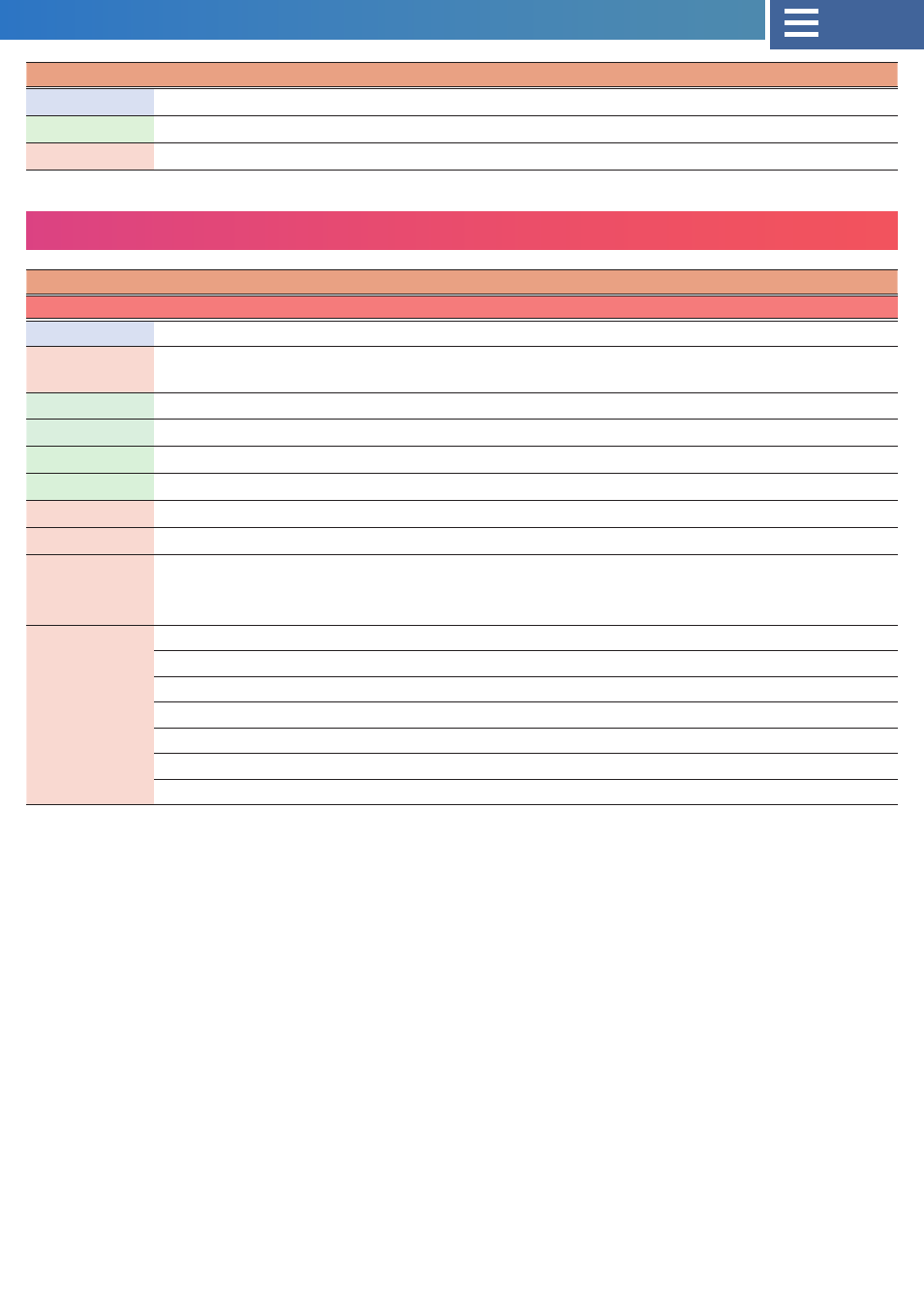
46
Parameter list
MOTION
Parameter
Value
Explanation
MOTION SETTING
MOTION SETTING
Motion
OFF, ON
Turn this “ON” to play back the motion.
Speed
-10.0, -9.5, – -0.02, 0,
+0.02, –+9.5, +10.0
Selects the playback speed of the motion (tempo, or value relative to one
measure).
X
– (*1)
Assigned parameter for X displacement
Y
– (*1)
Assigned parameter for Y displacement
X Depth
-63–+63
Parameter sensitivity relative to X displacement (same as LFO Depth)
Y Depth
-63–+63
Parameter sensitivity relative to Y displacement (same as LFO Depth)
Loop
OFF, ON
Loop playback on/off
Key Trig
OFF, ON
When set to “ON”, the motion starts playing back when you play a key.
Sync
OFF, ON
Tempo Sync on/off.
When set to “ON”, the playback length of one loop at Speed +1.0 is equal to a
whole note.
Snap Back
Sets whether to return the pad to center position when you take your hand off the pad.
OFF
Retains the position even after you take your hand off the pad.
SLUG
Returns to center position extremely slowly after you take your hand off the pad.
SLOW
Returns to center position slowly after you take your hand off the pad.
MID
Returns to center position at regular speed after you take your hand off the pad.
FAST
Returns to center position quickly after you take your hand off the pad.
IMMD
Returns to center position immediately after you take your hand off the pad.
*1 Refer to this list for the assignable parameters.
Ø
“Panel parameter assignment list”
Cell color
Explanation
Blue
Parameters that can be directly operated from the panel.
Green
Parameters that can be directly operated from the panel (while the SHIFT button is pressed).
Orange
Standard parameters that can be edited from the SOUND screen.