Navi, Tone list – Roland GAIA 2 37-Key Virtual Analog + Wavetable Synthesizer User Manual
Page 11
Advertising
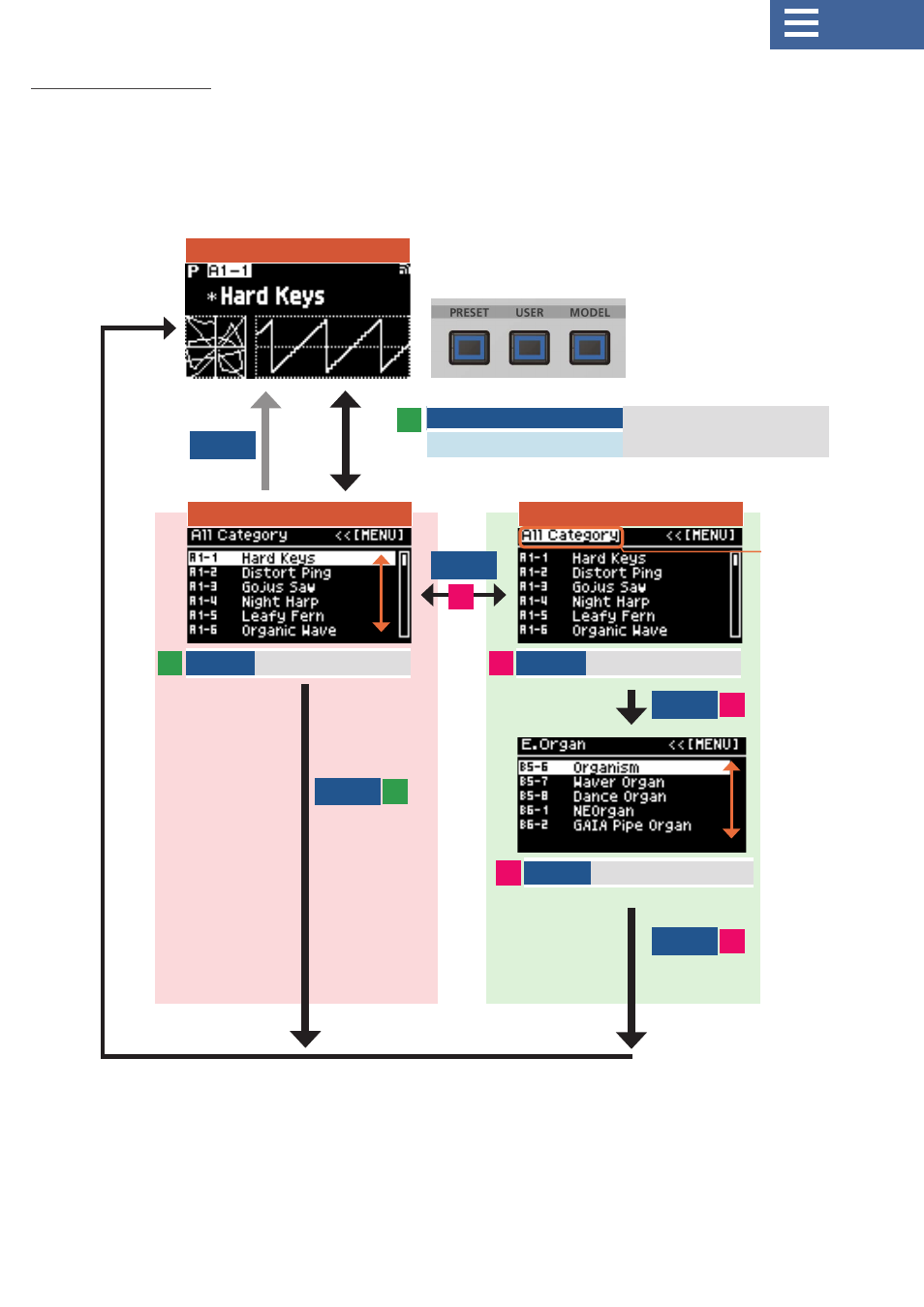
11
Category is
highlighted
On the TONE LIST screen, you can select tones from a list of tone names.
You can also filter and search for tones by category.
Tone list
VALUE
Select a tone
VALUE
Select a category
VALUE
Select a tone
TONE LIST
CATEGORY
PRESET USER MODEL
Jump to TONE LIST
screen
Press a button that’s lit
TOP
EXIT
ENTER
ENTER
ENTER
MENU
1
5
3
3
7
2
6
4
Advertising
See also other documents in the category Roland Synthesizers:
- DP-900 (48 pages)
- KR-7 (2 pages)
- E-09 (52 pages)
- EP-760 (34 pages)
- EXR-3 (134 pages)
- FP-2 (76 pages)
- DP-970 (60 pages)
- FP-3 (64 pages)
- AX-7 (18 pages)
- V-Synth (180 pages)
- FP-5 (80 pages)
- PCR-50 (184 pages)
- HP-1 (20 pages)
- F-100 (44 pages)
- G-70 (260 pages)
- Jupiter 80 (108 pages)
- Jupiter 80 (40 pages)
- JUNO-Gi (28 pages)
- JUNO-DS61 Synthesizer (22 pages)
- Boutique JX-08 Synthesizer Module (1 page)
- Boutique JD-08 Synthesizer Module (66 pages)
- AIRA Compact J-6 Chord Synthesizer (36 pages)
- Boutique JD-08 Synthesizer Module (1 page)
- Boutique SH-01A Synthesizer Module (2 pages)
- JD-Xi Analog/Digital Synthesizer (Black) (22 pages)
- MC-707 GROOVEBOX (12 pages)
- System-500 Series - 531 Mix 6-Channel Mixer - Eurorack Module (1 page)
- AIRA SYSTEM-8 PLUG-OUT Synthesizer (30 pages)
- JUNO-X Programmable Polyphonic Synthesizer (14 pages)
- Boutique JU-06A Synthesizer Module (2 pages)
- AX-Edge 49-Key Keytar Synthesizer (White) (22 pages)
- SH-4d Digital Desktop Synthesizer (208 pages)
- JD-XA Analog/Digital Synthesizer (22 pages)
- Boutique TB-03 Bassline Synthesizer (1 page)
- SE-02 Boutique Designer Series Analog Synthesizer (2 pages)
- MC-101 Portable Groovebox (24 pages)
- JUPITER-X Synthesizer (30 pages)
- JUPITER-Xm Portable Synthesizer (27 pages)