Arpeggio, Navi, Arpeggio play arpeggio settings – Roland GAIA 2 37-Key Virtual Analog + Wavetable Synthesizer User Manual
Page 24
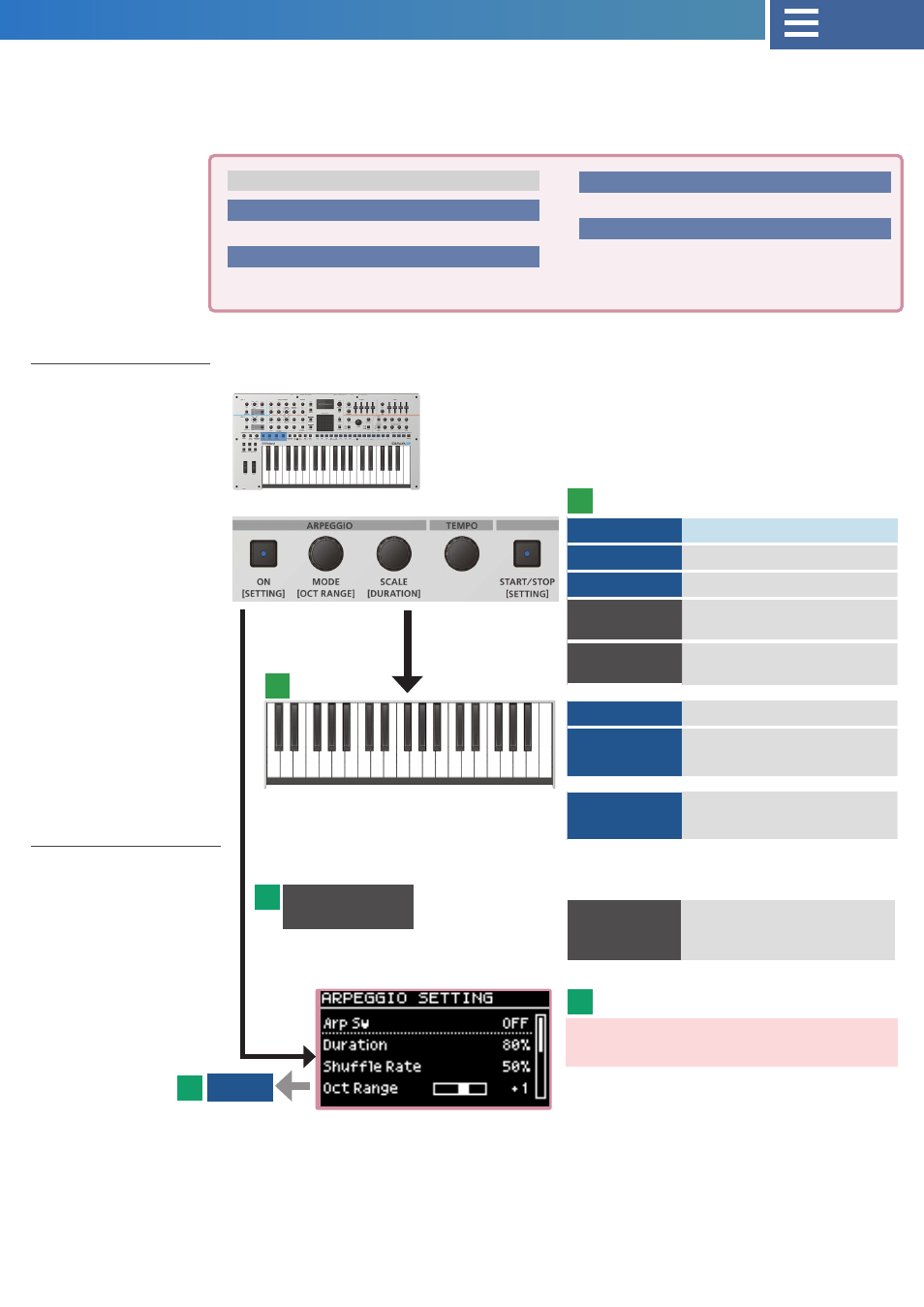
24
EDIT common operations (cursor/value
edit)
Edits the setting
Arpeggio
Arpeggio play
Arpeggio settings
ARPEGGIO ON
Arpeggio on/off
MODE
Selects the mode
SCALE
Adjusts the scale
SHIFT+
MODE
Adjusts the octave range
SHIFT+
SCALE
Adjusts the duration
Keyboard
Plays the arpeggio
HOLD
Holds the arpeggio
playing back
TEMPO
Tempo of the arpeggiator/
sequencer
SHIFT+
ARPEGGIO ON
ARPEGGIO
[ON] button
[ON] button
Turns the arpeggio on/off.
[MODE] knob
[MODE] knob
Sets the mode of the arpeggio.
[SCALE] knob
[SCALE] knob
Sets the scale of the arpeggio.
[TEMPO] knob
[TEMPO] knob
Adjusts the tempo.
This feature lets you play arpeggios simply by pressing the keys.
¹
Both the notes you input on the keyboard and the notes outputted from the sequencer are inputted to the arpeggiator. This lets
you create complex sequences that include arpeggio playing.
1
2
3
SHIFT+
ARPEGGIO
ON
Jump to ARPEGGIO
SETTING screen
1
2
EXIT