Icons used in this manual, Looper, Navi – Roland GAIA 2 37-Key Virtual Analog + Wavetable Synthesizer User Manual
Page 6: Mfx list jumping between pages
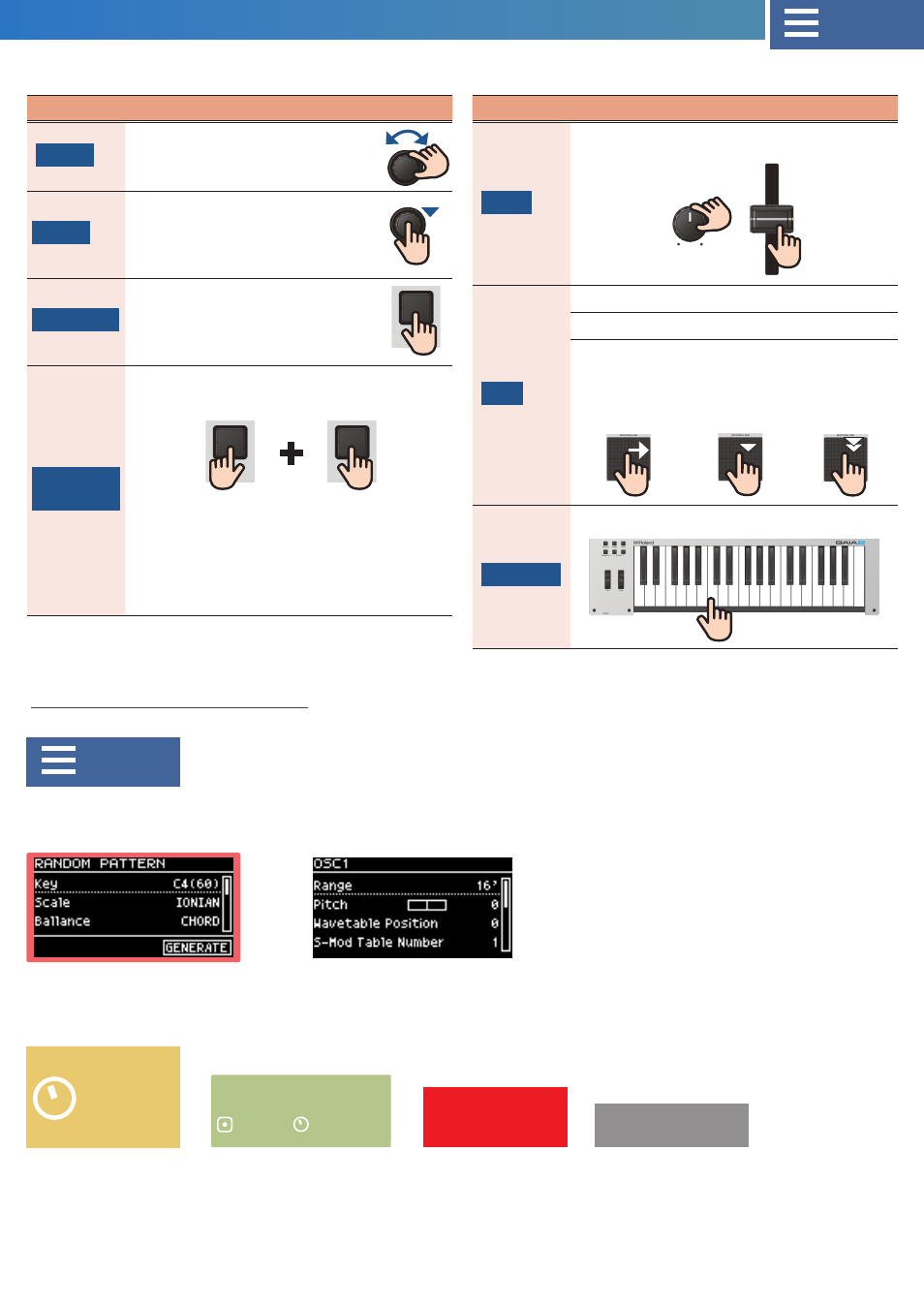
6
When you touch (click) on screens that are outlined with a border, this jumps to the related operation page or parameter list.
Touch (click) the Navi icon at the top right-hand corner of the pages to jump to the Navi map.
When you touch (click) on other icons shaped like these, this jumps to the related operation page or parameter list.
Icon
Explanation
VALUE
VALUE
Turn the [VALUE] (ENTER) knob.
ENTER
ENTER
Press the [VALUE] (ENTER) knob.
* You may need to double-click in
some cases.
Button name
Button name
Press the button that’s shown.
SHIFT +
Button name
Hold down the [SHIFT] button and press
the button shown.
[SHIFT]
* You may need to hold down another button
besides [SHIFT] in some cases.
* You may also need to hold down two buttons
for a separate operation in some cases.
Icon
Explanation
Knob
Knob
Operate the knob or slider.
PAD
PAD
Operate the motional pad.
Swipe
Tap
Double-tap
Place your finger
on the pad and
slide it in the
desired direction.
Lightly touch
the pad with
your finger.
Tap the pad
twice.
Keyboard
Keyboard
Play the keyboard.
The following icons are used in the illustrations of this manual to describe the operating steps.
Icons used in this manual
Screens with a border
Screens without a border
Navi
Common
OSC
[SHIFT] +
MONO
[SHIFT] +
PORTAMENTO
Looper
MFX List
Jumping between pages