Saving a tone, Tone write, Tone init – Roland GAIA 2 37-Key Virtual Analog + Wavetable Synthesizer User Manual
Page 12: Navi, Tone write tone init
Advertising
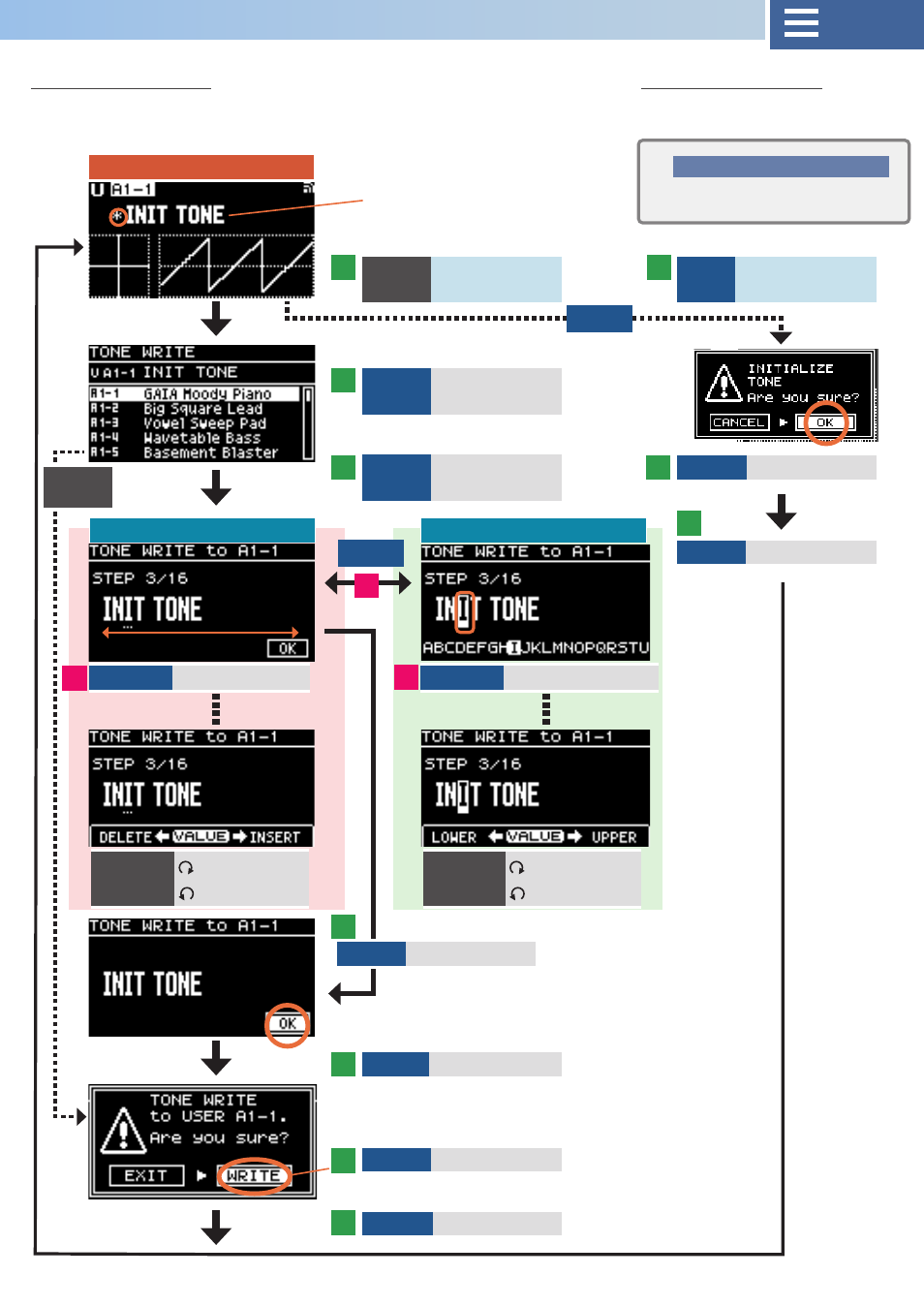
12
TOP
ENTER
1
1
1
5
3
3
3
7
2
2
6
4
Cursor mode
Character select mode
SHIFT+
MENU
Jump to save
screen
INIT
Jump to INIT
screen
SHIFT+
VALUE
: insert
: delete
SHIFT+
VALUE
: uppercase
: lowercase
ENTER
Input tone
name
ENTER
Confirm
ENTER
Execute
ENTER
Execute
VALUE
Select save
destination
U A1-1–U H8-8
Tone name
An asterisk is shown if the tone
has been edited.
VALUE
Select WRITE
VALUE
Move the cursor
VALUE
Change the character
VALUE
Select “OK”
[INIT] button
[INIT] button
Initializes the tone.
VALUE
Select “OK”
SHIFT+
MENU
Saving a tone
The tones you edit as well as the original tones are saved as user tones.
Initializes the parameters for the tone.
Tone write
Tone init
INIT
2
Advertising