Navi, P-mod/s-mod edit – Roland GAIA 2 37-Key Virtual Analog + Wavetable Synthesizer User Manual
Page 22
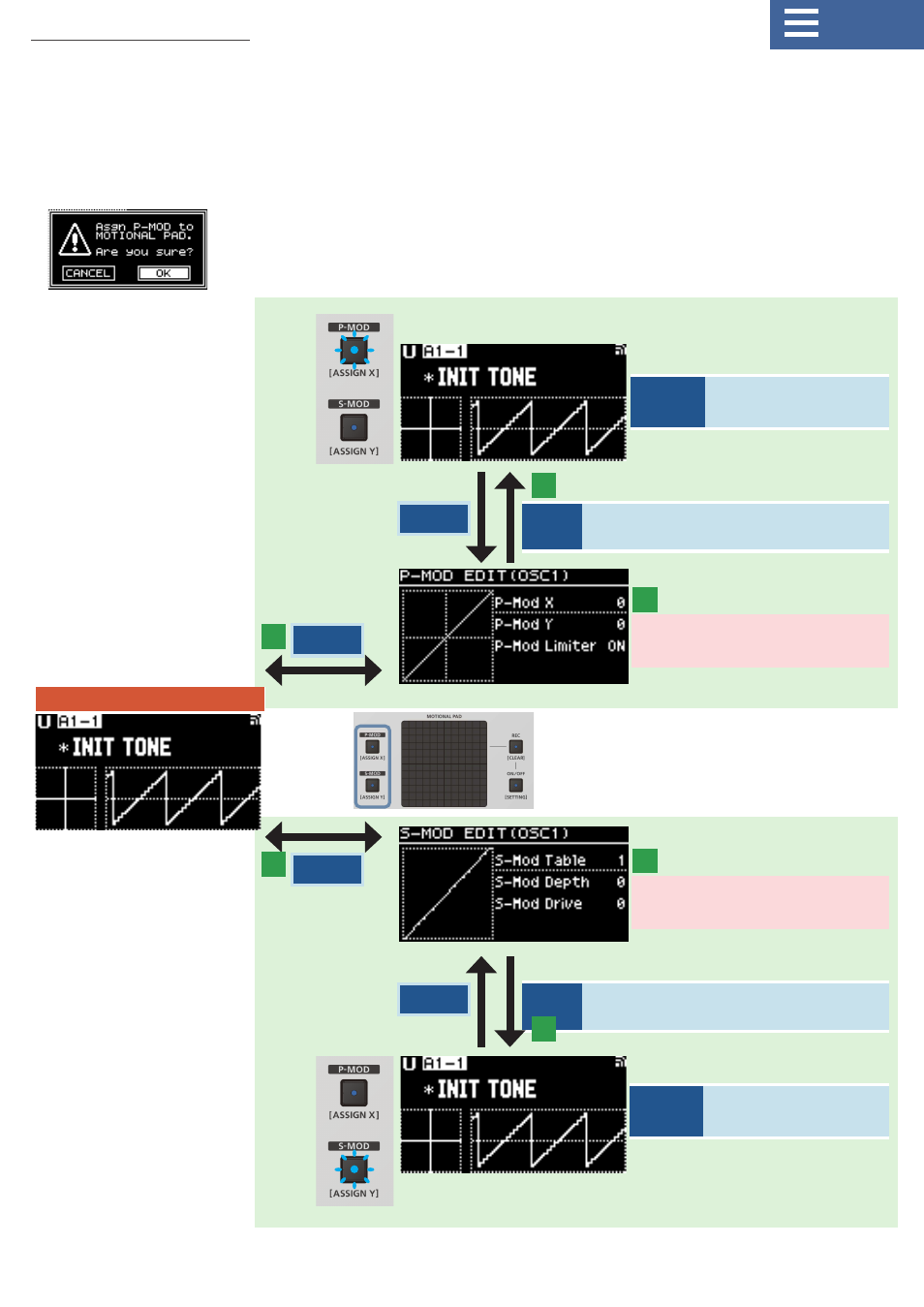
22
P-Mod/S-Mod edit
You can modulate the OSC 1 (Wavetable OSC) waveform using either P-Mod (Phase Modulation) or S-Mod (Shaping Modulation).
¹
When the indicators of either the P-Mod or S-Mod button are lit, the pad controls the direct value (not the offset value) of the
parameter in question for OSC 1.
¹
Press the MOTIONAL PAD [REC] button while the indicator is lit to assign the parameter of either P-Mod or S-Mod to the motional
pad.
When the dialog box shown below appears, select “OK” and press the [VALUE] (ENTER) button to go to motion rec standby with the
parameter assigned.
EXIT
Return to TOP screen while still in
P-Mode edit
EXIT
Return to TOP screen while still in
S-Mode edit
Operate
the pad
X: P-Mod X
Y: P-Mod Y
Operate
the pad
X: S-Mod Depth
Y: S-Mod Drive
P-MOD
S-MOD
P-MOD
S-MOD
Lights
up
Lights
up
TOP
EDIT common operations
(cursor/value edit)
EDIT common operations
(cursor/value edit)
1
1
3
3
2
2