Operating with the [value] (enter) knob, Navi, Value list – Roland GAIA 2 37-Key Virtual Analog + Wavetable Synthesizer User Manual
Page 8
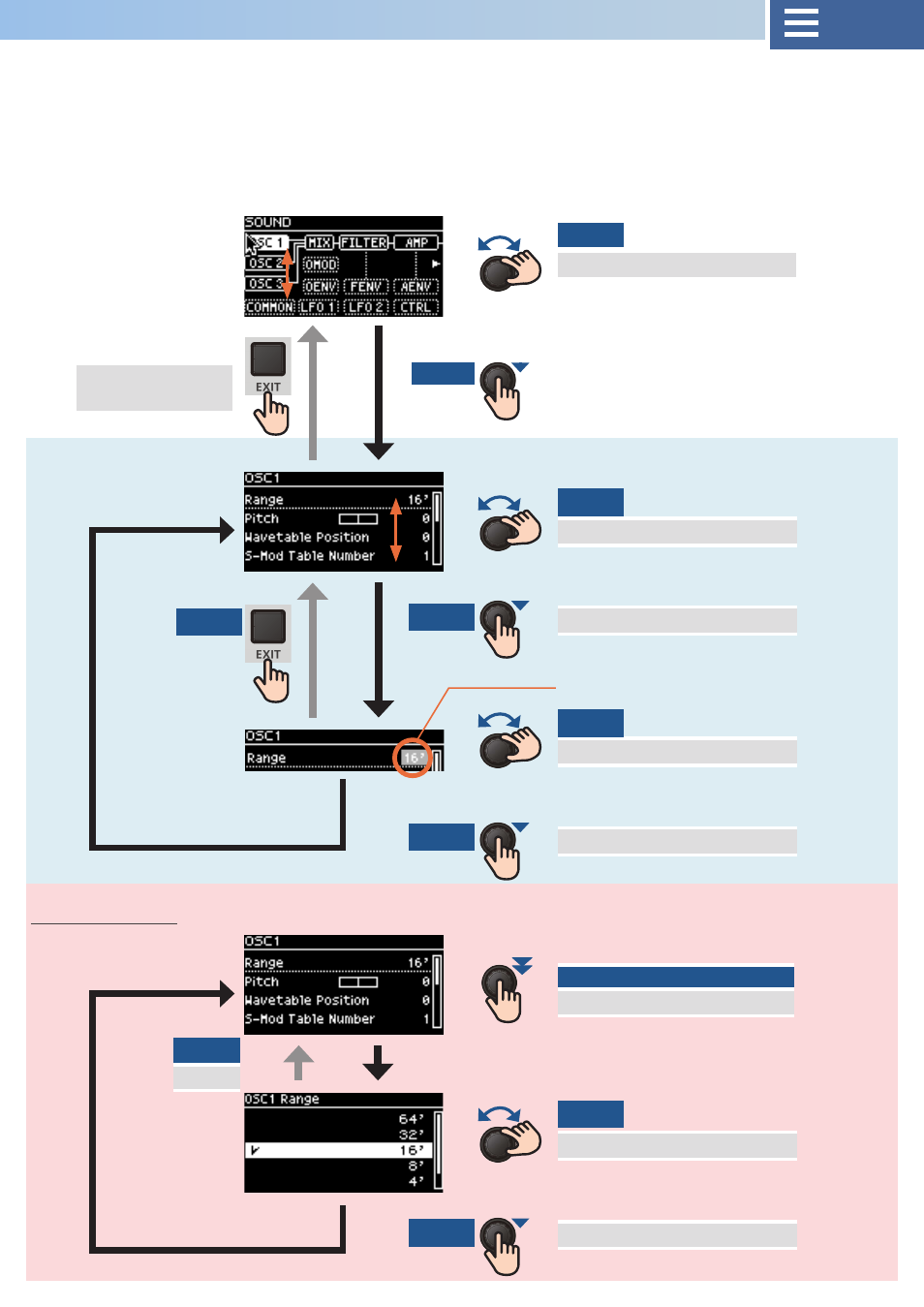
8
Operating with the [VALUE] (ENTER) knob
On nearly all of the screens, you only need to operate (turn/press) the [VALUE] (ENTER) knobs to select parameters and edit values.
This manual explains how to use the [VALUE] (ENTER) knob to operate this instrument.
¹
When a parameter is selected, double-click the [VALUE] knob, or press [VALUE] (ENTER) knob while holding down the [SHIFT]
button to show the value list.
¹
Press the [EXIT] button to return to the previous screen or to cancel editing a value.
¹
Press the [EXIT] button a number of times to return to the TOP screen.
Moves the cursor
Moves the cursor
Selects a parameter
Confirms the value
Confirms the value
Changes the value
Changes the value
Return to SOUND
screen
VALUE
(turn)
Double-click ENTER
Shows the VALUE LIST screen
ENTER
(press)
Highlights the parameter display
Value List
EXIT
ENTER
ENTER
ENTER
VALUE
VALUE
VALUE
EXIT
Cancel