Navi, Roland cloud – Roland GAIA 2 37-Key Virtual Analog + Wavetable Synthesizer User Manual
Page 44
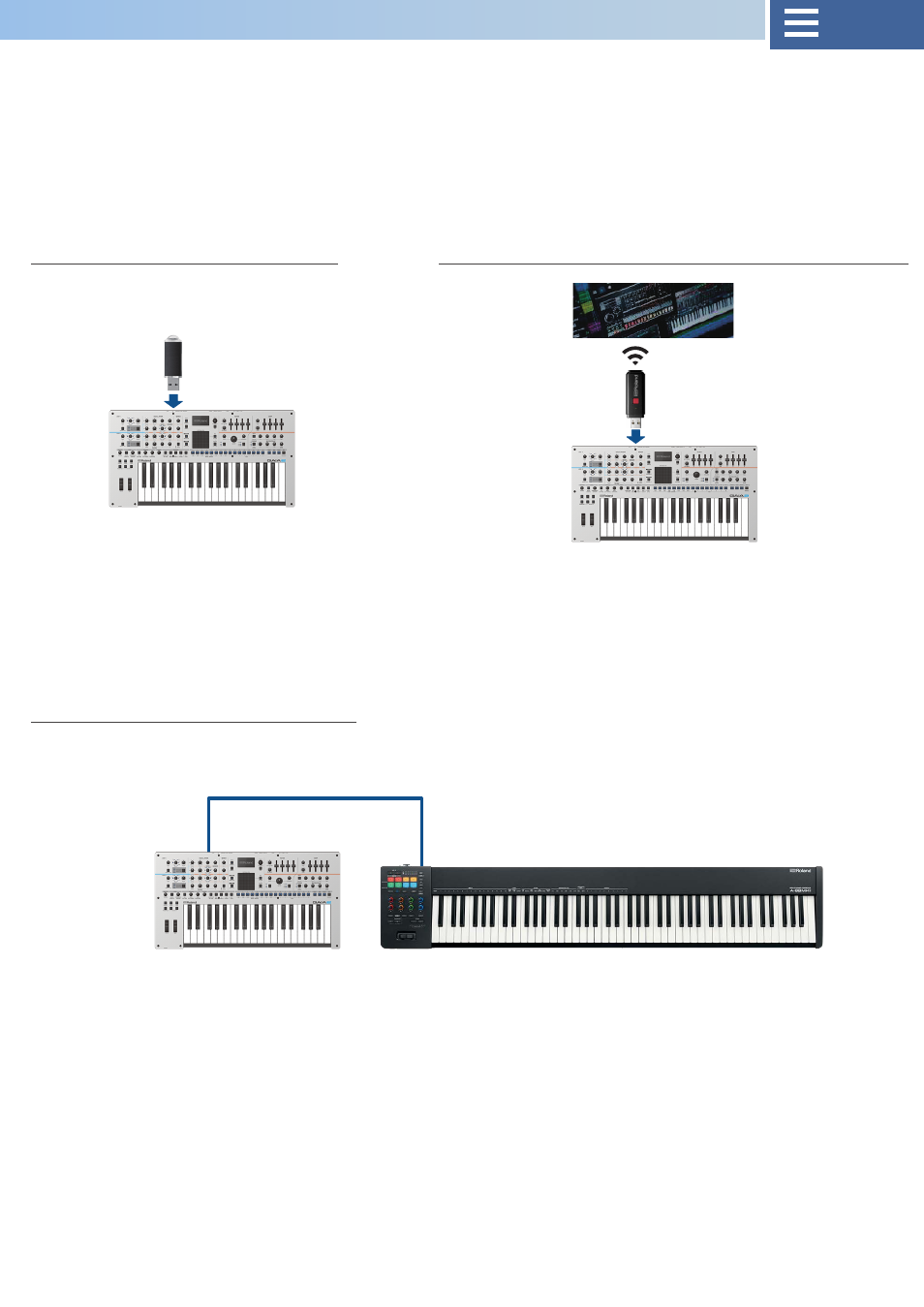
44
Connection example: USB MEMORY/EXT DEVICE port (USB A)
Connecting a USB flash drive
Connecting the Roland Cloud Connect (WC-1)
Connecting to a MIDI controller
* For more details, see the related manuals on the
Roland website.
https://roland.cm/wc1
* You can power a MIDI controller from the GAIA-2, provided that the MIDI controller’s power
consumption is 500 mA or less.
* Configure the GAIA-2 system parameters when using a MIDI controller. When connecting a general
external MIDI keyboard, set the “Remote Kbd” SYSTEM MIDI parameter to “USB MEM”.
¹
You can connect a USB flash drive to the instrument for exchanging data, creating a backup and so on.
¹
You can also connect a MIDI keyboard or other external MIDI controller for use with this instrument.
¹
Further, you can connect a Roland Cloud Connect (WC-1) to access and use your Roland Cloud contents via Wi-Fi.
USB MEMORY/EXT
DEVICE port
USB MEMORY/EXT
DEVICE port
WC-1
Roland Cloud
USB MEMORY/EXT
DEVICE port
USB cable
USB A — USB Type-C® / USB B
A-88MKII / another MIDI controller