Shift, Tempo sync, Key trigger sw – Roland GAIA 2 37-Key Virtual Analog + Wavetable Synthesizer User Manual
Page 52: Navi, Osc1 p-mod y env depth, Osc1 s-mod dpt env dpt, Osc1 s-mod drv env dpt, Waveform, Rate, Key trigger switch
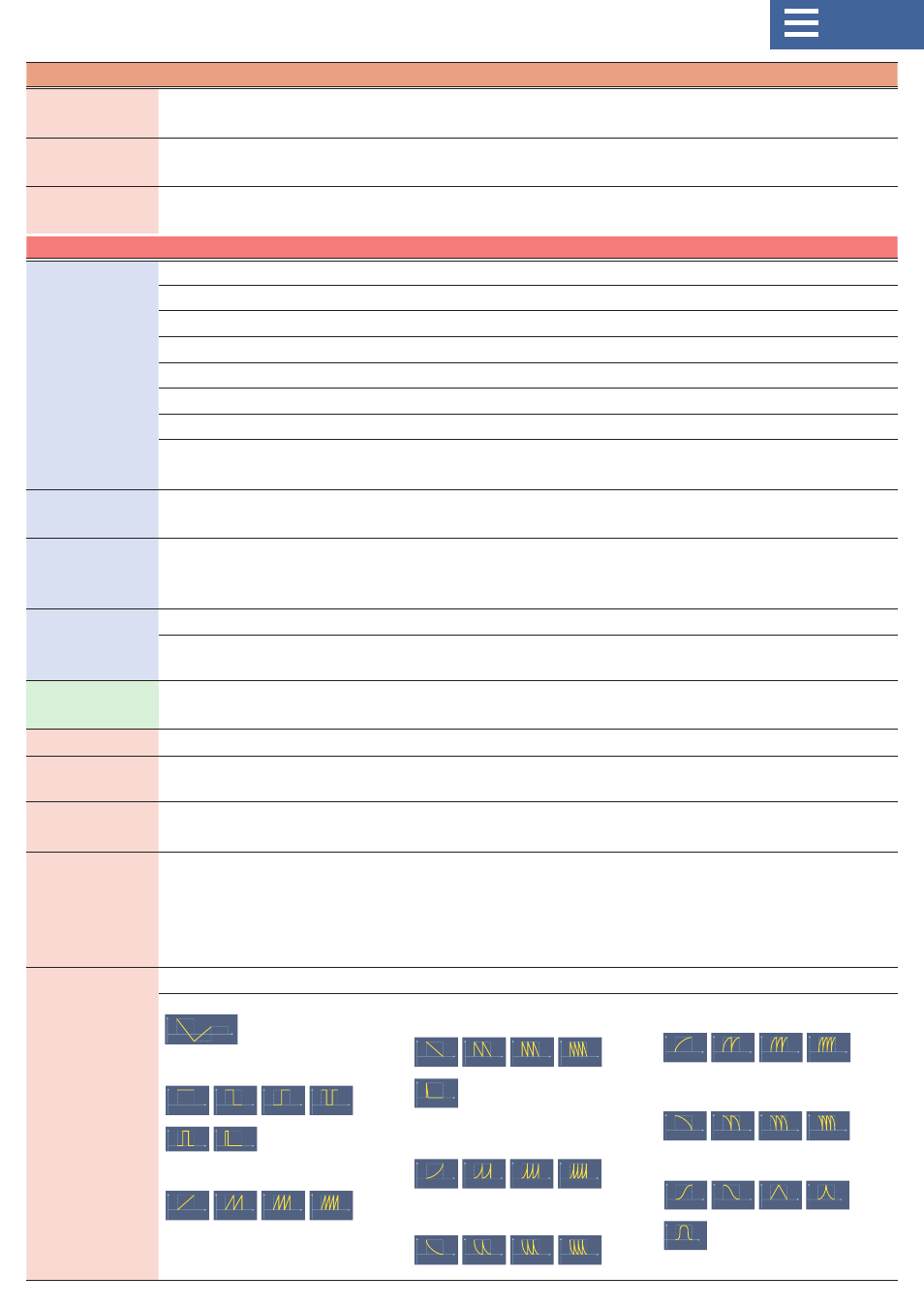
52
Parameter
Value
Explanation
OSC1 P-Mod Y
Env Depth
-63–0–+63
Adjusts the depth of change to phase modulation Y by the OSC envelope.
OSC1 S-Mod
Dpt Env Dpt
-63–0–+63
Adjusts the depth of change to shaping modulation depth by the OSC envelope.
OSC1 S-Mod
Drv Env Dpt
-63–0–+63
Adjusts the depth of change to shaping modulation drive by the OSC envelope.
LFO 1 / LFO 2
LFO 1 / LFO 2
Waveform
Selects the waveform of the LFO.
SIN (LFO 1)
Sine wave
TRI (LFO 2)
Triangle wave
SAW
Sawtooth wave
SQR
Square wave
RND
Random wave
S&H
Sample & Hold wave (one time per cycle, LFO value is changed)
STEP
A waveform generated by the data specified by LFO Step 1–16.
This produces stepped change with a fixed pattern similar to a step modulator.
Rate Note Sync
Switch
OFF, ON
Set this ON if you want the LFO rate to synchronize with the tempo.
Rate
0–255
This is effective if Rate Sync is OFF.
Specifies the LFO rate without regard to the tempo. Higher values produce a
faster LFO rate (a shorter cycle).
Rate Note
This is effective if Rate Sync is ON. Specifies the LFO rate in terms of a note value.
4, 2, 1., 2T, 1, 1/2., 1T, 1/2, 1/4., 1/2T, 1/4, 1/8., 1/4T, 1/8, 1/16., 1/8T, 1/16, 1/32., 1/16T, 1/32, 1/32T, 1/64,
1/64T
Key Trigger
Switch
OFF, ON
Sets whether to synchronize the start of the LFO cycle with the timing you use
when pressing the keys (“ON” to synchronize, “OFF” to disable).
Delay Time
0–255
Sets the time it takes before the LFO effect is applied after you press a key.
Fade Time
0–255
Specifies the time it takes for the LFO to reach its maximum amplitude after it
begins to be applied.
Step Length
1–16
This is effective if Waveform is STEP.
Sets the step size for looping.
Step 1-16
-72–0–+72
This is effective if Waveform is STEP.
Specify the Depth value of each step.
When this is set in scale (100 cent) units, you can use Assign to select OSC1 (or
OSC2) Pitch, and set step in units of six (six steps equals a semitone) to change
the octave over a range of ±1 octaves.
Step Curve 1-16
0–36
Specifies the type of curve at each step.
Step Curve 0
Step Curve 1–6 (variations of square wave)
1
2
5
6
3
4
Step Curve 7–10 (variations of ascending saw)
7
8
9
10
Step Curve 11–15
(variations of descending saw)
11
15
12
13
14
Step Curve 16–19
(variations of ascending exponential)
16
17
18
19
Step Curve 20–23
(variations of descending exponential)
20
21
22
23
Step Curve 24–27
(variations of ascending charging curve)
24
25
26
27
Step Curve 28–31
(variations of descending charging curve)
28
29
30
31
Step Curve 32–36 (other variations)
32
33
34
35
36