Protecting your phone and personal data – TAG Heuer LINK User Manual
Page 100
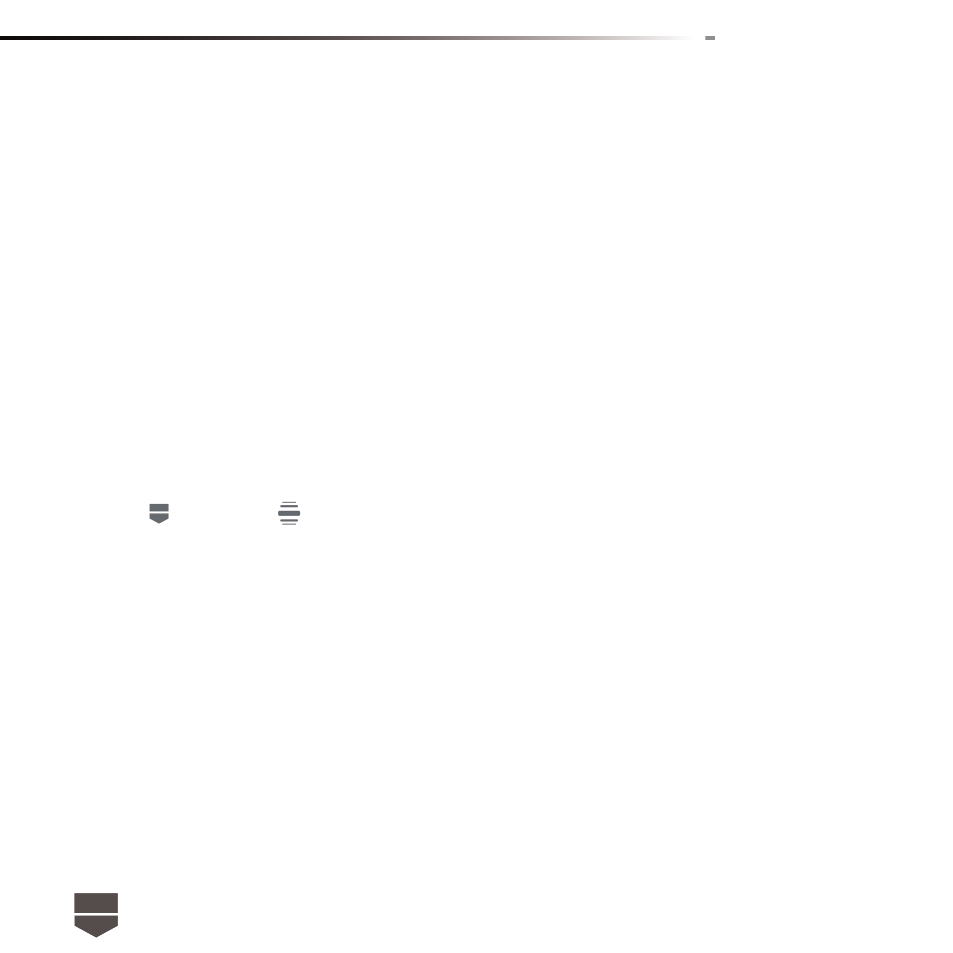
100
English
Install the PC sync tool in your PC
1. Install the PC sync tool’s driver before using the sync tool
2. Plug in USB into PC and your phone
3. Follow the instruction shows in PC and start the synchronization.
Protecting your phone and personal data
You can protect your SIM card from unauthorized use by assigning a PIN (personal identifi cation
number). Your phone provides several ways to protect your phone by screen lock and SIM card
lock. Also, you might protect your SD Memory card by setting a password or install encrypted cer-
tifi cates from the SD Memory card.
Enable the SIM card PIN
1. Press
, then press
, and then touch Settings.
2. Touch Location & security, scroll down the screen, then touch Set up SIM card lock.
3. Select the Lock SIM card option.
4. Enter the default SIM card PIN using the keyboard, then touch OK.
5. To change the SIM card PIN at any time, touch Change SIM PIN.
Tip : Emergency calls can be placed at any time without requiring a PIN.
Restore a SIM card that has been locked out
If you enter the wrong PIN more times than the maximum number of attempts allowed, your SIM
card will become «PUK-locked.» You need a new PUK code to restore access to the device. This
code may have been provided by your operator when you received your SIM card.
Touch Emergency Dial and enter the following sequence on the keypad: * * 0 5 * [PUK code] * [new
PIN] * [new PIN] #