TAG Heuer LINK User Manual
Page 42
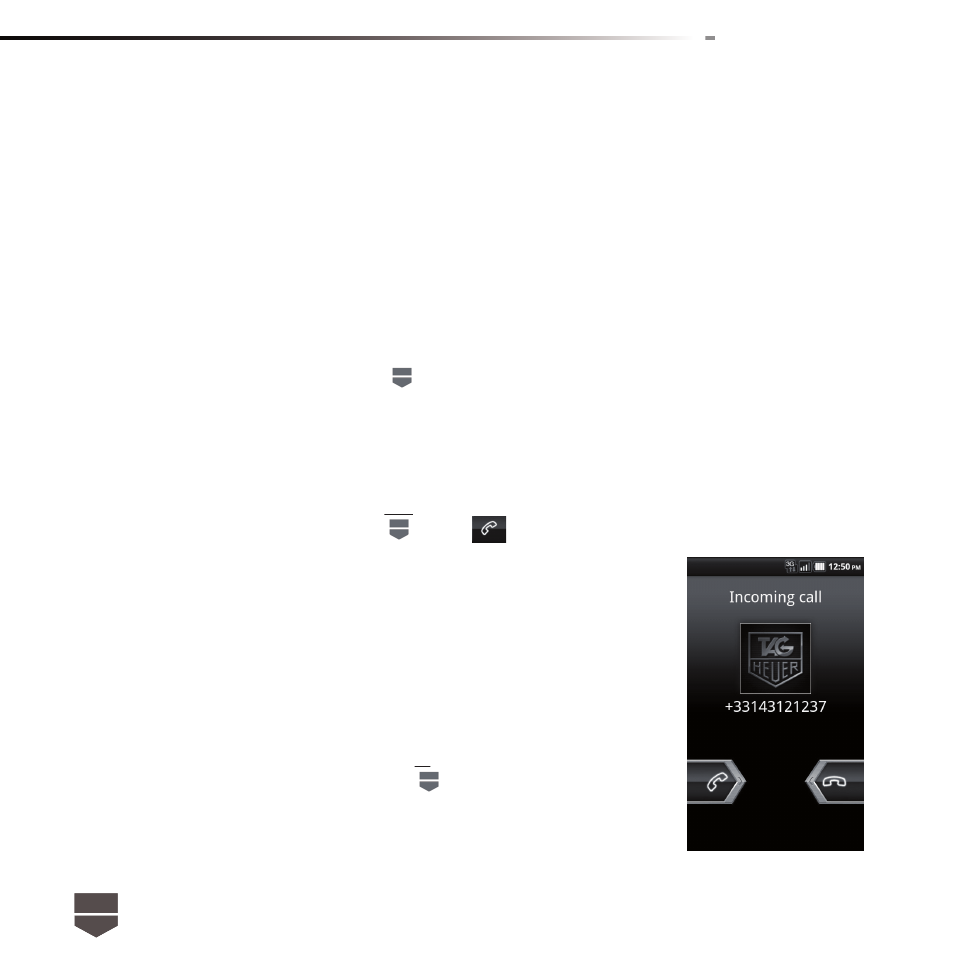
42
English
To make an international call
1. Touch and hold the number 0 key on the Dialer tab until the plus (+) sign appears. The plus (+) sign
replaces the international prefi x of the country that you wish to call or you are calling from.
2. Enter the full phone number that you want to dial, and then touch the phone number area. The full
phone number includes the country code, area code (without the leading zero, if any), and phone
number.
Make a call from the call log
While on any application screen, press
and touch Dialer to directly access to the Call log tab. You
can then touch a missed call, dialed number, or received call that you want to call back.
For more information about the Call log tab, refer to “ Using the call log ” section.
Add and call your contacts
Add the phone numbers of your contacts so you can call them more easily.
While on any application screen, press
, touch
and then select the Contacts tab and proceed
as described in the following two options just below :
• Touch a contact to access the contact details. Then touch the number
you want to call.
• Touch and hold the contact you want to call and then from the options
menu, touch Call Mobile, Call Work, or Call Home.
Add and call favorite contacts
To quickly fi nd and call contacts that you most frequently communicate
with, you can add them in the Favorites tab.
1. While on any application screen, press
, touch the Dialer and then
touch the Favorites tab.
2. You need to have at least one favorite contact to make a call from this
tab. See “ Add favourite contacts ” for more details.