Manage emails on your external email account – TAG Heuer LINK User Manual
Page 71
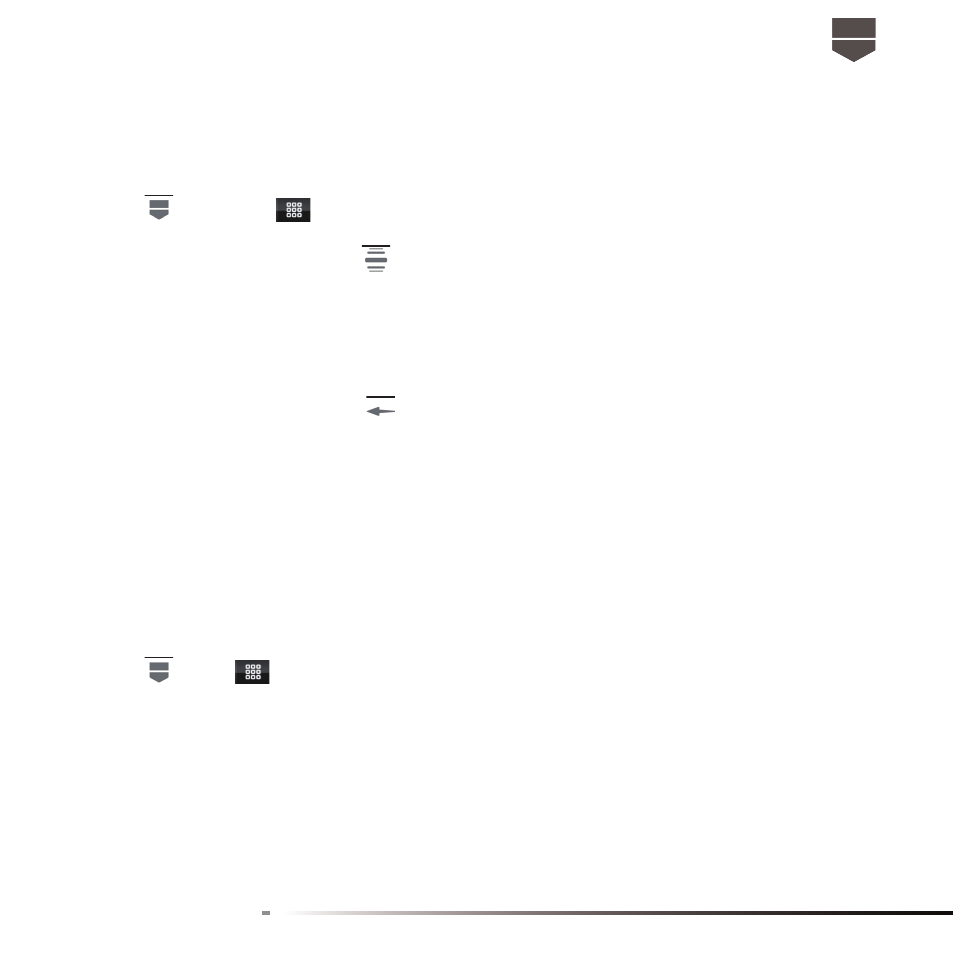
71
English
Compose and send emails
1. Press
, then touch
, and then touch the Email icon.
2. In the screen called “Your Accounts”, touch the email account you want to use.
3. In an email account inbox, press
, and then touch Compose.
4. Enter the message recipient’s email address in the To fi eld. As you enter information, matching
contacts will appear on the screen. Touch the recipient or continue entering the email address. If you
are sending the email to several recipients, separate the email addresses with a comma. You can
add as many message recipients as you want.
5. Enter the subject, then compose your message and touch Send.
Note : Touch Save as draft or press
to save the message as a draft.
Manage emails on your external email account
Delete a message
1. On the email account inbox, touch and hold the email you want to delete.
2. On the options menu, touch Delete.
Edit or delete an external email account
You can edit or delete an external email account on your phone.
1. Press
, touch
, then select Email.
2. Do one of the following :
• To delete, touch and hold the account you want to remove, then touch Remove account on the
options menu. When prompted to confi rm deletion, touch OK.
• To edit, touch and hold the account you want to edit, then touch Account settings on the options menu.