TAG Heuer LINK User Manual
Page 98
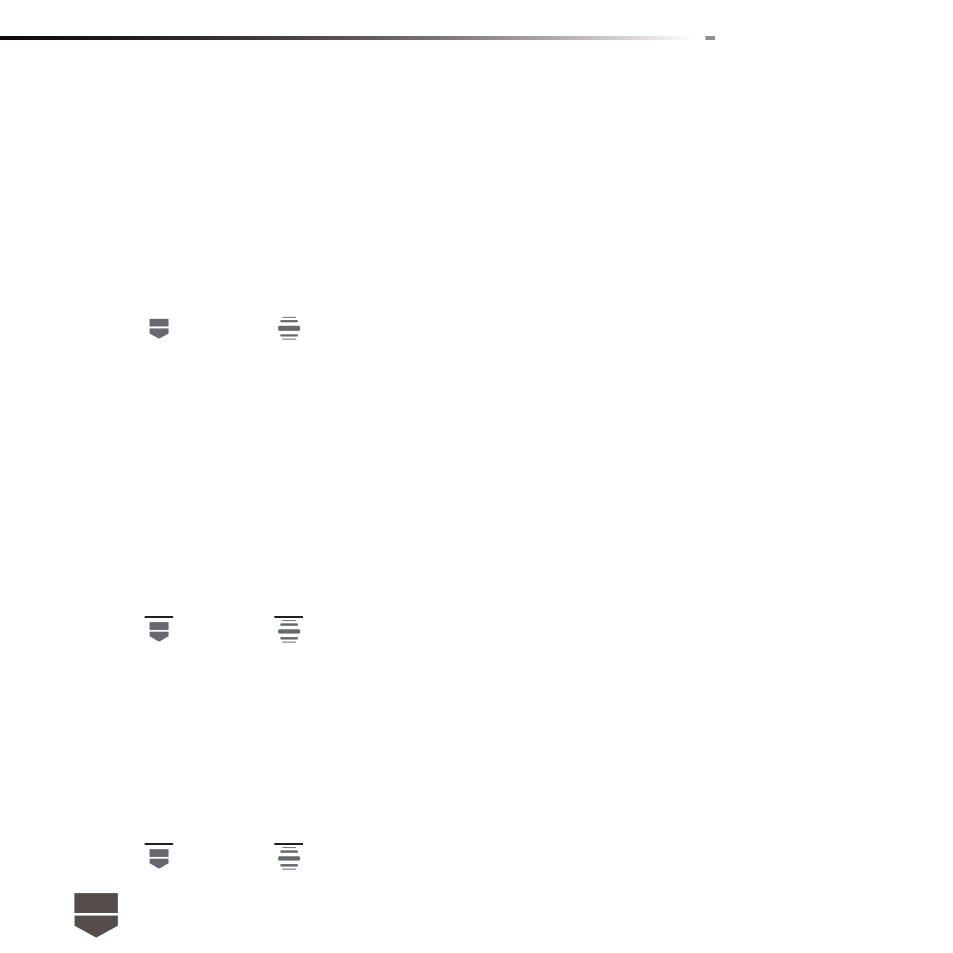
98
English
2. Touch Sound > Notifi cation ringtone.
3. Select your preferred notifi cation ring tone in the list and then touch OK.
To enable touch tones
You can set the phone to play a sound when you are using Dialer phone pad and/or touching the
screen.
1. Press
, then press
, and then touch Settings.
2. Touch Sound, then scroll down the screen.
3. Select the Audible touch tones, Audible selection, Screen lock sounds and/or Haptic feedback
options.
Phone services
Your phone can directly link to the mobile phone network, and enable you to access and change
the settings of various phone services for your phone. Phone services may include voicemail, call
forwarding, caller ID, call waiting and more. Please contact your service provider to fi nd out the
availability of phone services.
To access and change the phone services settings
1. Press
, then press
, and then touch Settings.
2. Touch Call settings.
Note : For more information about the phone services on your phone, refer to “Adjusting Phone
Settings” section.
To enable data roaming
Data roaming lets you connect to your service provider’s partner networks and access data services
when you are out of your service provider coverage area.
1. Press
, then press
, and then touch Settings.