Manage messages and message threads – TAG Heuer LINK User Manual
Page 65
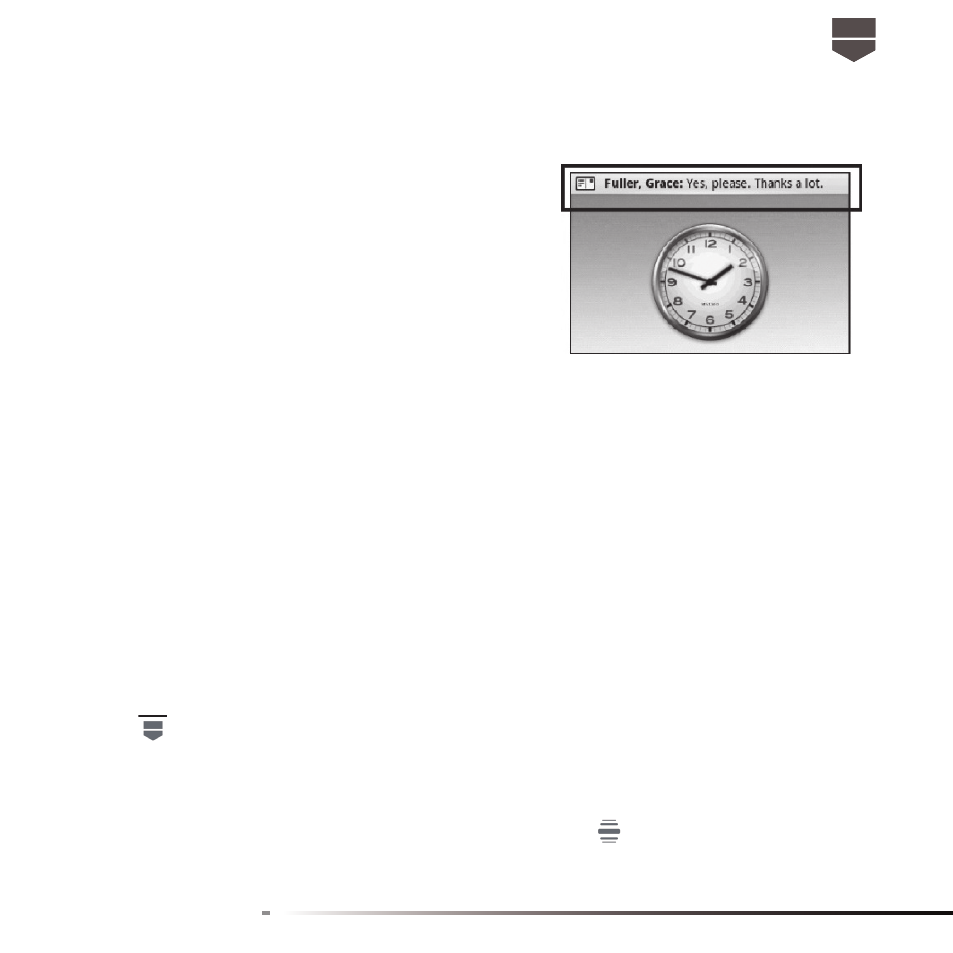
65
English
Receive text and multimedia messages
Depending on your notifi cation settings, the phone will
play a ring tone, vibrate, or display the message briefl y in
the status bar when you receive a new text or multimedia
message. To change the notifi cation for new text and
multimedia messages, refer to “ Adjust text and multime-
dia message settings ”.
A new message icon also appears in the notifi cations
area of the status bar to notify you of a new text or multimedia message. To open the message,
refer to the next section.
Manage messages and message threads
Text and multimedia messages that are sent to and received from a contact (or a number) are
grouped into conversations or message threads. Threaded text or multimedia messages let you
see exchanged messages ( similar to a chat program ) with a contact on the screen. Message
threads are listed in order of when you received them, with the latest message on top of the
thread.
Open and read a text message
Do one of the following :
• Press
, then touch and hold the status bar, and then slide it down to open the Notifi cations
panel. Touch the new message to open and read it.
• On the message list, touch the text message or message thread to open and read it.
To return to the message list from a text message thread, press
and then touch All threads.