Phone controls, Soft key functions – TAG Heuer LINK User Manual
Page 23
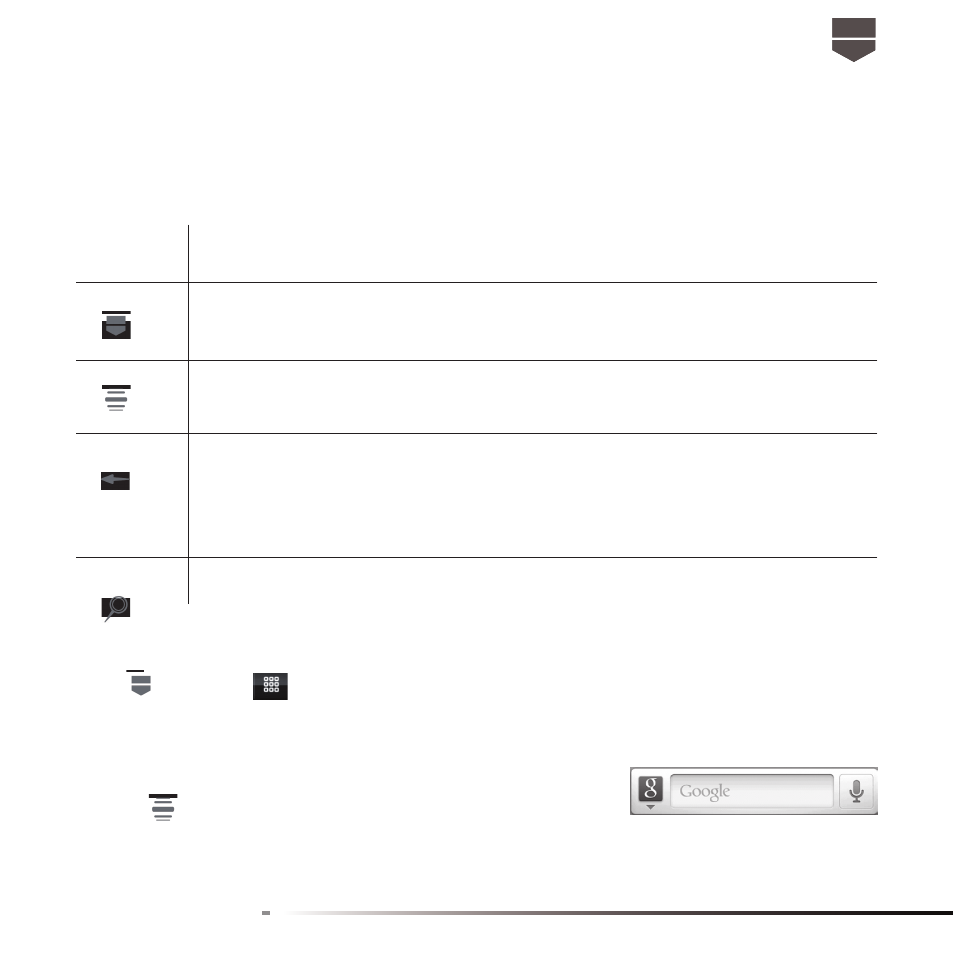
23
English
PHONE CONTROLs
Soft Key functions
Key
Function
HOME
While on any application or screen, touch to return the main Home screen
Touch and hold to open the recent-used applications window
MENU
Touch to open a list of options you can do on the current screen or selection
BACK
Touch to go back to the previous screen, or to close a dialog box, options
menu, or the Notifi cations panels.
Touch and hold to return to the main screen of the current application
When the onscreen keyboard is open, touch to close the onscreen keyboard
SEARCH
Touch to make a Google search on the web. When the onscreen keyboard is
open, touch it to make a quick messaging research.
Settings
Press
, then open
, and then touch the Settings icon.
Search
Press Search bar while in the Home screen or Browser to launch
Google Search™ and search information on the web.
Or, press
and select the Browser icon to launch Google Search™
and search information from the web.