Notifi cations panel – TAG Heuer LINK User Manual
Page 32
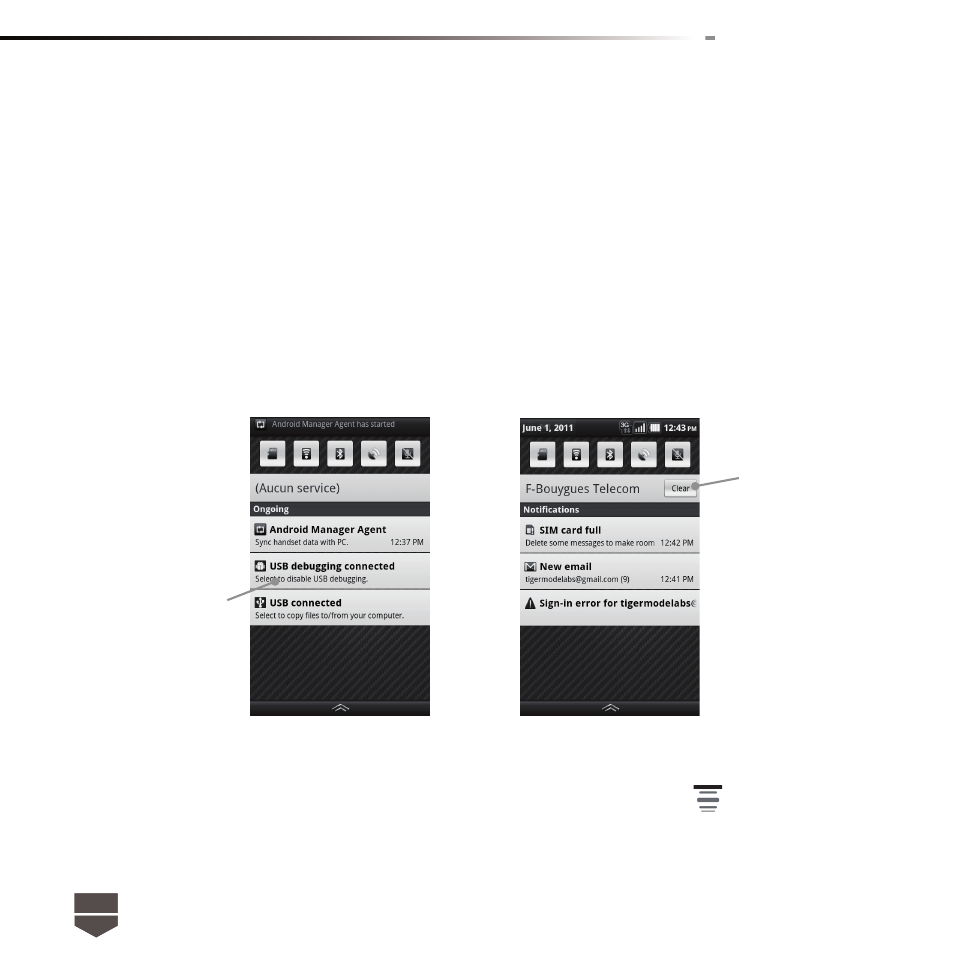
32
English
Notifi cations panel
Notifi cation icons report the arrival of new messages, calendar events, alarms set and ongoing
settings such as when call forwarding is on or the current call status. You can open the notifi cations
panel to open the message, reminder, or event notifi cation and see the service provider name.
To open the notifi cations panel
When a new notifi cation icon is displayed in the status bar, touch and hold the status bar, then slide
your fi nger downward to open the Notifi cations panel.
If you have several notifi cations, you can scroll down the screen to view more notifi cations.
You can also open the notifi cations panel on the Home screen by pressing
and then touching
notifi cations.
Touch a notifi cation to open
the related application
Touch to clear all
notifi cations