Quick keys tab – TAG Heuer LINK User Manual
Page 24
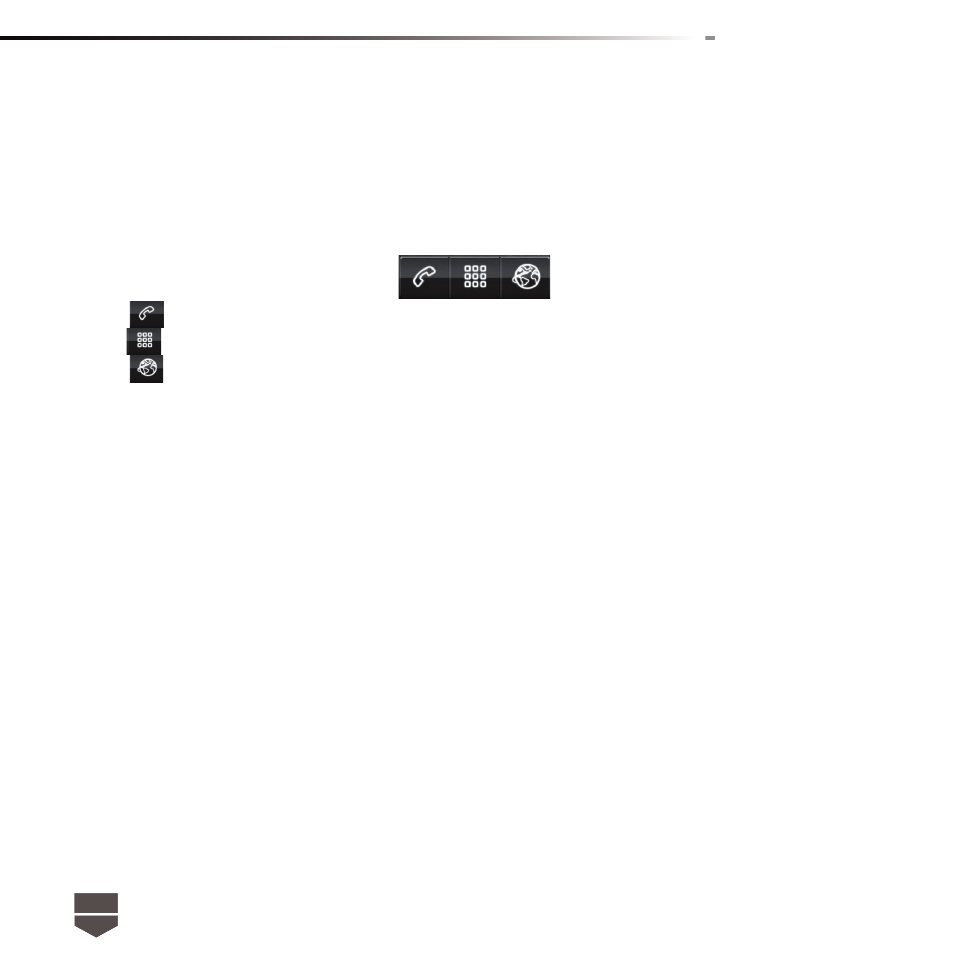
24
English
Quick keys tab
The quick keys tab on your home screen provides you an easy, one-touch access to the functions
you use the most.
Touch
to make a call
Touch
to open the Top Menu and access to all your applications and functions of your mobile phone.
Touch
to open Browser and have access to Internet.
Getting Around Your Phone
There are different ways to navigate around the Home screen, menus and application screens on
your phone.
Touch
When you want to type using the onscreen keyboard, select items onscreen such as application and
settings icons and touch them with your fi nger.
Touch and hold
To open the available options for an item ( for example, contact or link in a webpage ) simply touch
and hold the item.
Swipe or slide
To swipe or slide means to quickly move your fi nger vertically or horizontally across the screen.
Drag
For each type of home screen you are able to add and drag objects ( icons, widgets, folders ) by
pressing & holding your fi nger with some pressure. While moving, do not release your fi nger until you
have reached the target position.