TAG Heuer LINK User Manual
Page 76
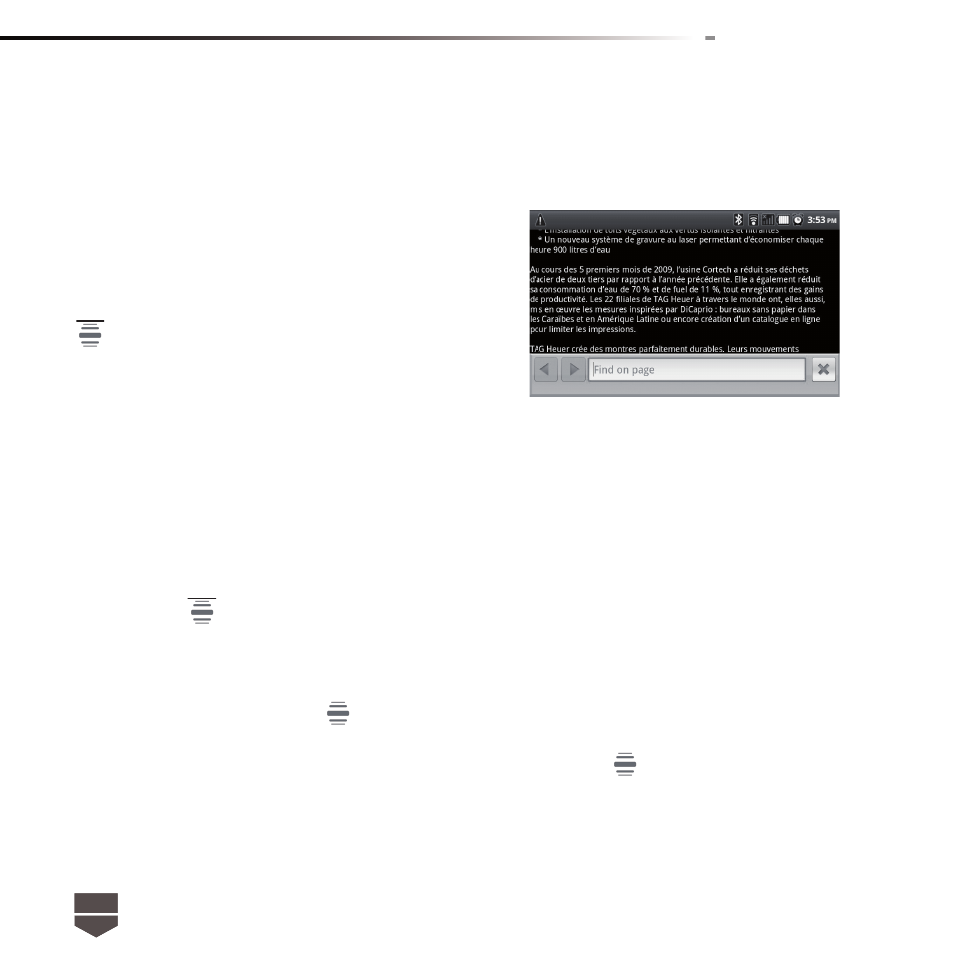
76
English
To copy text on a web page
Copy text from web pages and then paste them on
emails or your SMS / MMS messages.
1. Open the web page where you want to copy text.
2. Locate the text you want to copy and then press
and then touch More > Select text.
Tip: Zoom out of the page before you select text.
3. Position your fi nger at the start of the text you want
to copy and then remove to the copy. Copied texts
are highlighted in pink.
4. Release your fi nger from the screen.
To paste text on an email or SMS / MMS message, touch and hold the text box on a message or
email and then touch Paste on the options menu.
Manage links, history, and downloads
Always press
key to open the options list. You can adjust your browser’s settings from the
“Settings” function under browser.
To check Browser history
On the Browser screen, press
and then touch Bookmarks > History tab. Touch an item to
open the web page.
Tip: You can also check your most visited web pages by pressing
and then touching Book-
marks > Most visited tab.
To allow download of web applications
Before you can download web applications, you must fi rst enable downloading from the phone settings.