TAG Heuer LINK User Manual
Page 74
Advertising
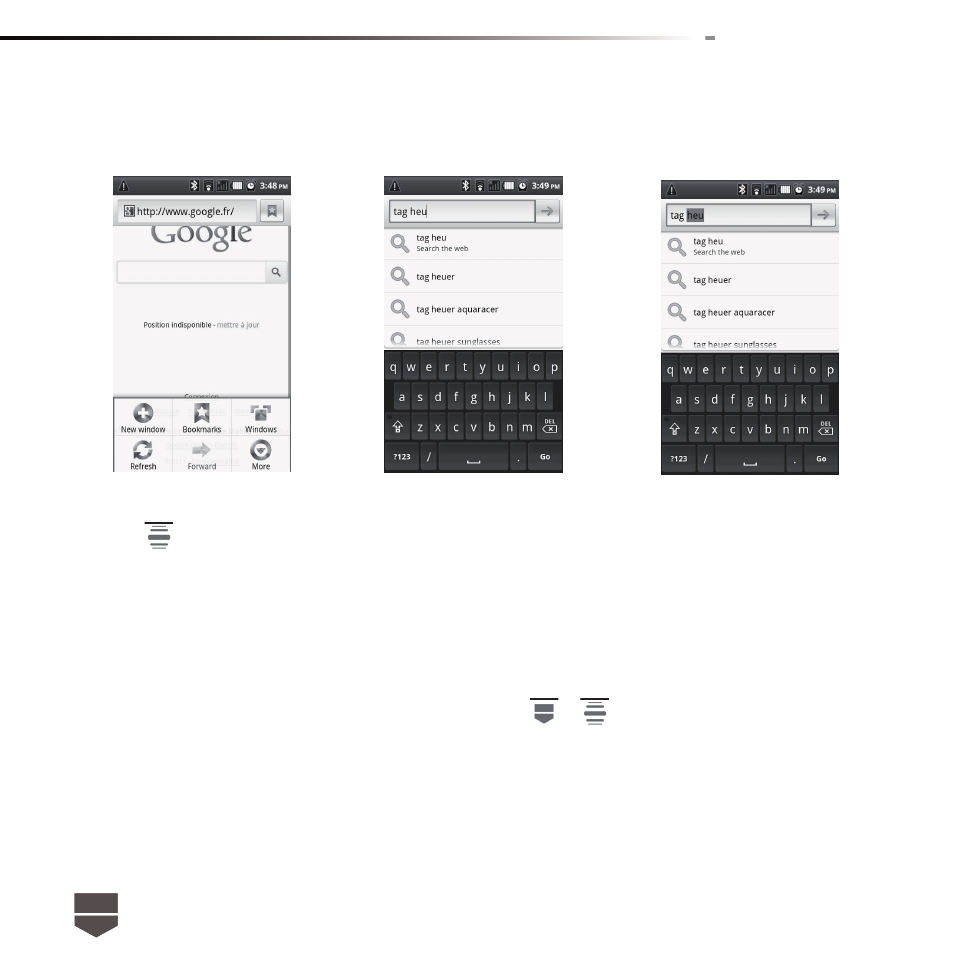
74
English
Set your home page
1. Press
and then touch More > Settings > Set home page.
2. Enter the URL of the web site you want to use as your home page and then touch OK.
Navigate in the web
Browser offers a host of features that let you view web pages just like on a desktop computer.
To change the screen orientation to landscape view, turn your phone sideways to view the web
page in landscape mode. The screen orientation automatically adjusts to how you hold the phone.
Note : To automatically set the orientation screen, press
>
> Settings > Display and select
Auto-rotate screen.
To navigate on a web page
You can slide your fi nger on the screen in any direction to navigate and view other areas of the
web page.
Advertising
This manual is related to the following products: