TAG Heuer LINK User Manual
Page 97
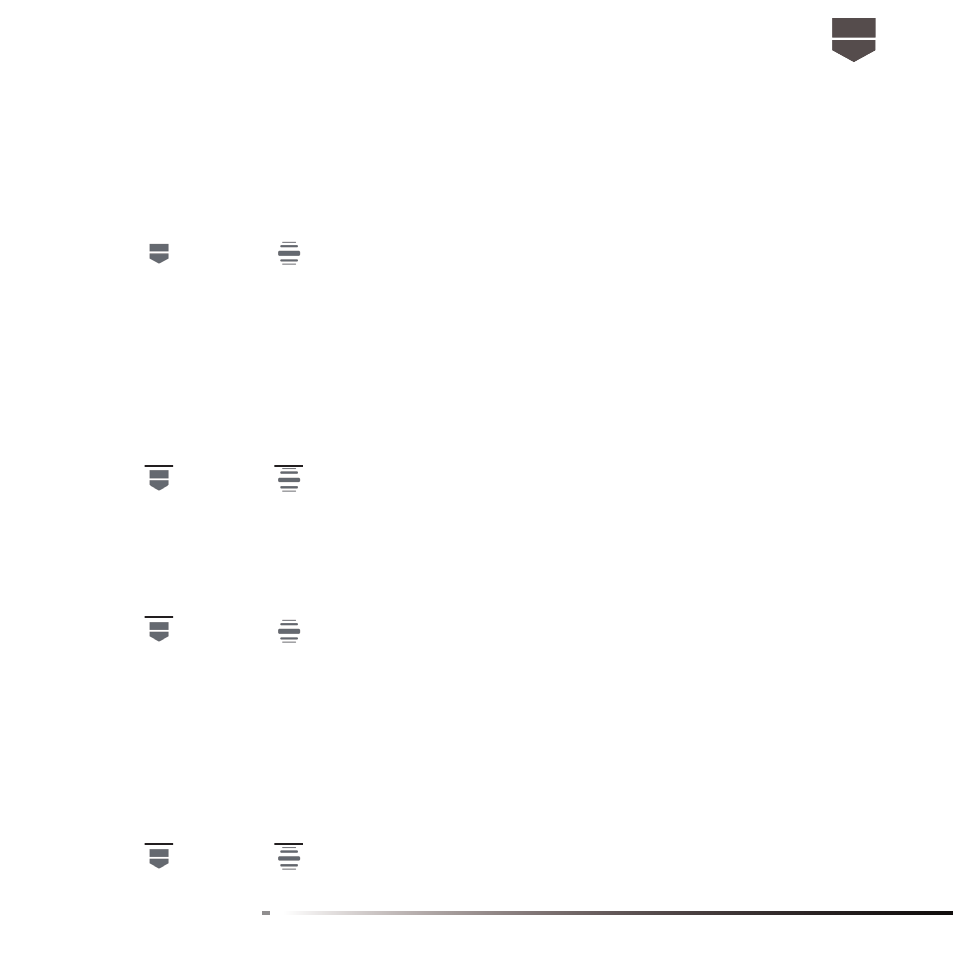
97
English
To adjust the time before the screen turns off
After a period of inactivity, the phone screen turns off to conserve battery power. You can set the
idle time before the screen turns off.
1. Press
, then press
, and then touch Settings.
2. Touch Display.
3. Scroll down the screen, then touch Screen timeout.
4. Touch the time before the screen turns off.
Tip : To turn off the screen quickly, press the POWER key. You can also select “ Never timeout ” to
keep the screen always on unless pressing POWER key.
To prevent the screen rotation from automatically changing
By default, the screen rotates automatically depending on how you hold the phone.
1. Press
, then press
, and then touch Settings.
2. Touch Display.
3. Scroll down the screen, then clear the Auto-rotate screen check box.
Ringer settings
To change the ring tone
1. Press
, then press
, and then touch Settings.
2. Touch Sound > Phone ringtone.
3. Touch the ring tone you want to use, then touch OK. The ring tone briefl y plays when selected.
Tip : You can use *.wav, *.mid, *.mp3, or other types of sound fi les that you downloaded from the
Internet or copied from your computer as ring tones. To use MP3 as your ringtone, please go to
Music Player. Select the song and touch “Use as ringtone”.
To choose the notifi cation ring tone
You can select the ring tone to play when your phone receives new notifi cations.
1. Press
, then press
, and then touch Settings.