TAG Heuer LINK User Manual
Page 18
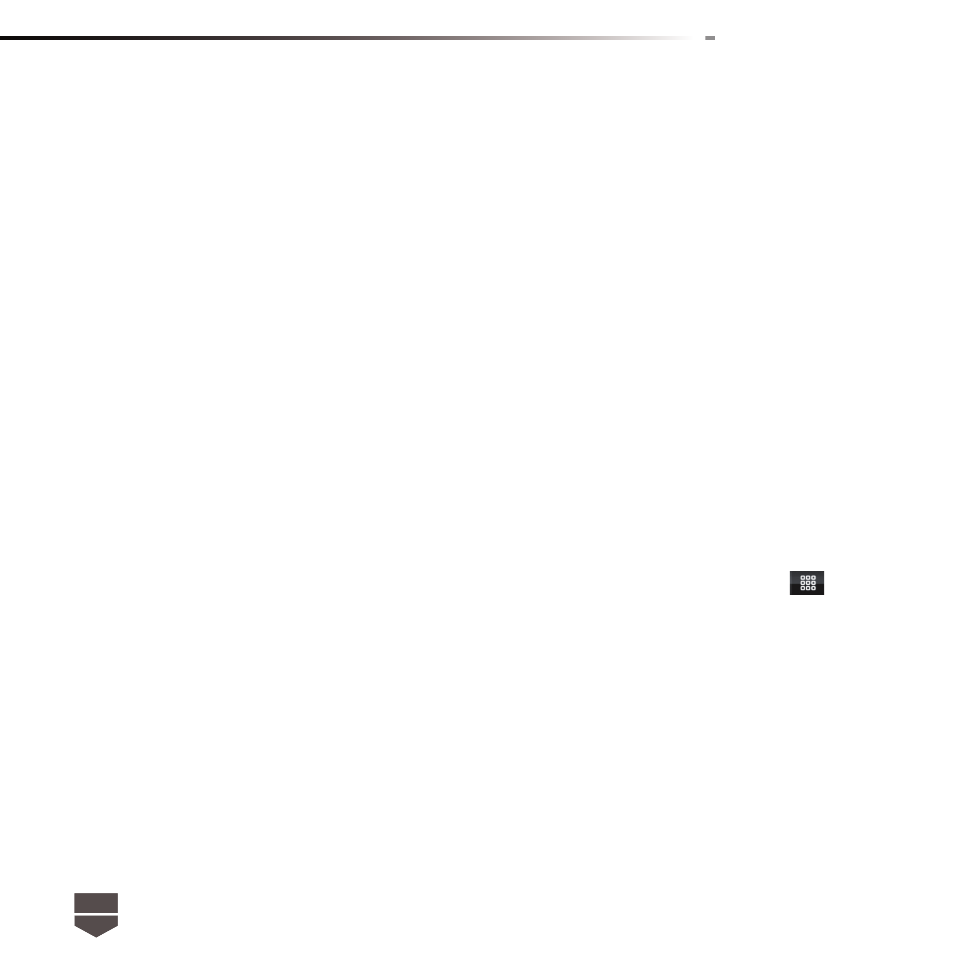
18
English
To remove the SIM card
1. Make sure the phone is turned off or in fl ight mode.
2. Use the appropriate extractor to push the SIM card out of the slot.
3. Close the door.
SD memory card
To store your pictures, music, and applications, the TAG Heuer LINK is sold with an 8GB SD Memory
card already pre-installed into your phone. This phone can support up to 16GB of memory. ( SD
memory card )
To install the storage card
1. Make sure the phone is turned off.
2. Using the tool supplied, insert the SD Memory card into its cavity ( situated just above the SIM
card ) with the gold contacts facing down.
To remove the storage card
1. Make sure the phone is turned off or disconnect the SD Memory card by pressing on
– then
click on Settings > SD card & phone storage > Unmount SD card.
2. With the tool provided, push and then release the SD Memory card to eject the SD Memory Card
and extract it from its cavity.