TAG Heuer LINK User Manual
Page 29
Advertising
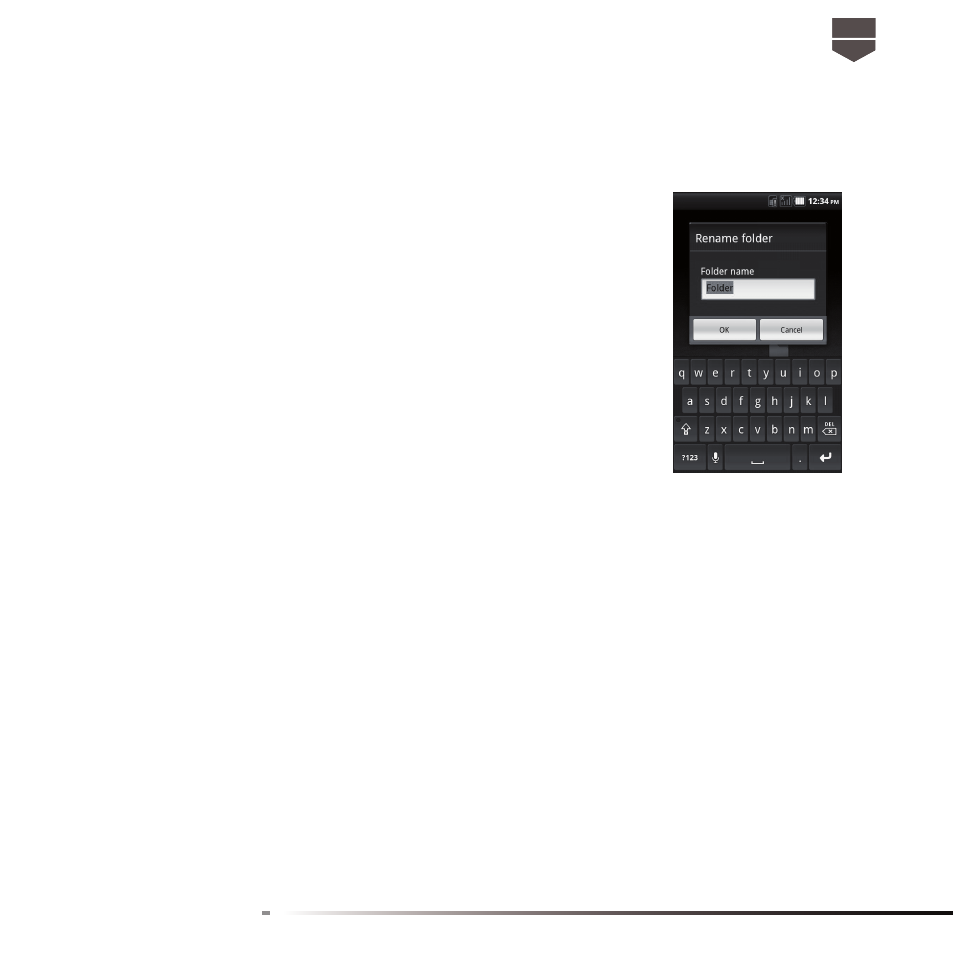
29
English
To access the items inside a folder, touch the folder to open it and then
touch the icon of the application or shortcut you want to open.
Tip : To delete a folder, follow the same procedure when you want to
remove a Home screen item.
To rename a folder
1. Touch the folder to open it.
2. Touch and hold the folder’s title bar to open the Rename folder dialog
box.
3. Enter the Folder name and then touch OK.
Advertising
This manual is related to the following products: