Getting to know your phone and accessories – TAG Heuer LINK User Manual
Page 17
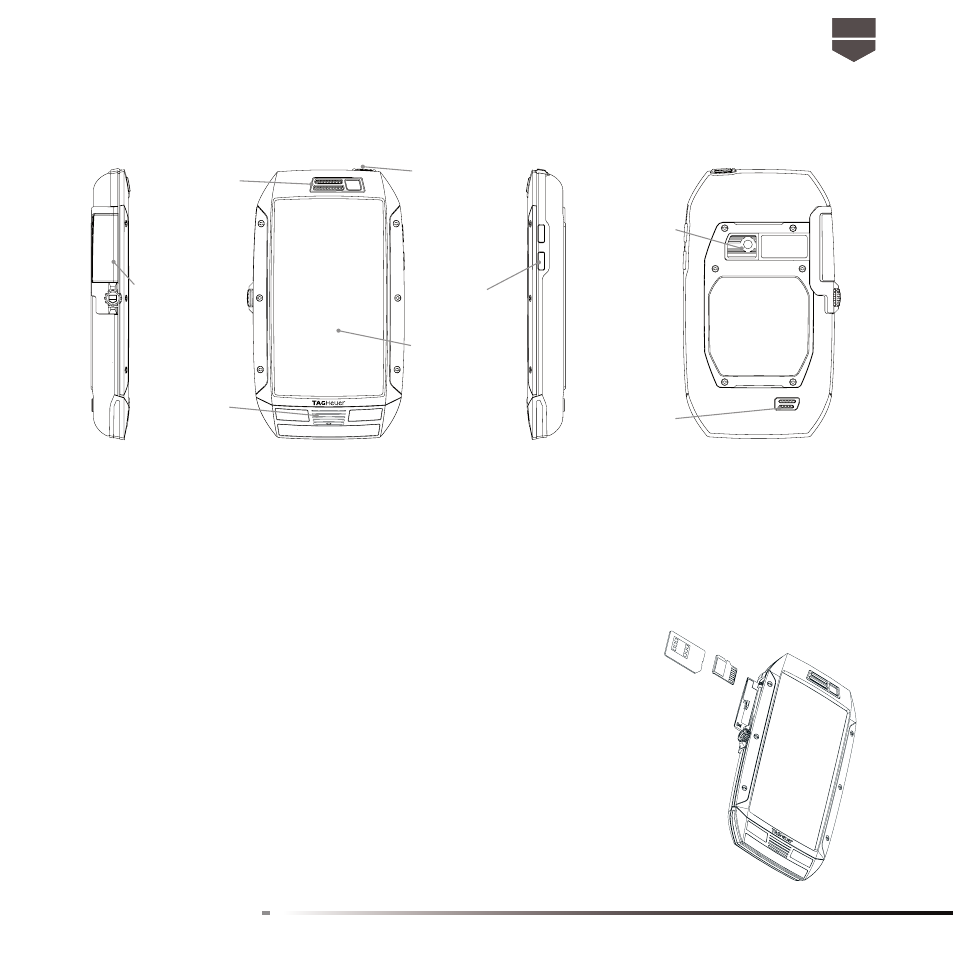
17
English
GETTING TO KNOW YOUR PHONE AND ACCEssORIEs
Installing the SIM Card and the SD Memory Card
SIM card
The SIM card contains your service details and your phone book / message memory.
Before installing or replacing the SIM card, we advise you to turn off your phone or to put it in fl ight mode.
Note : Some devices require inserting a micro SIM card. An adaptor
may be supplied with your phone in order to insert properly any sort
of SIM cards. ( Micro SIM and SIM cards )
To install the SIM card
1. Make sure the phone is turned off or in fl ight mode.
2. Open the door situated on the left of your phone by rotating the
crown by 45° anticlockwise.
3. Insert the SIM card with its gold contacts facing up as indicated on
the drawing situated inside the door.
4. Slide the SIM card completely into its cavity.
SIM card / SD
memory card &
USB connector
Receiver
3.5” 480x800
pixel TFT
display
Loud speaker
Volume key
5MP auto
focus camera
Microphone
Power on/off key