TAG Heuer LINK User Manual
Page 80
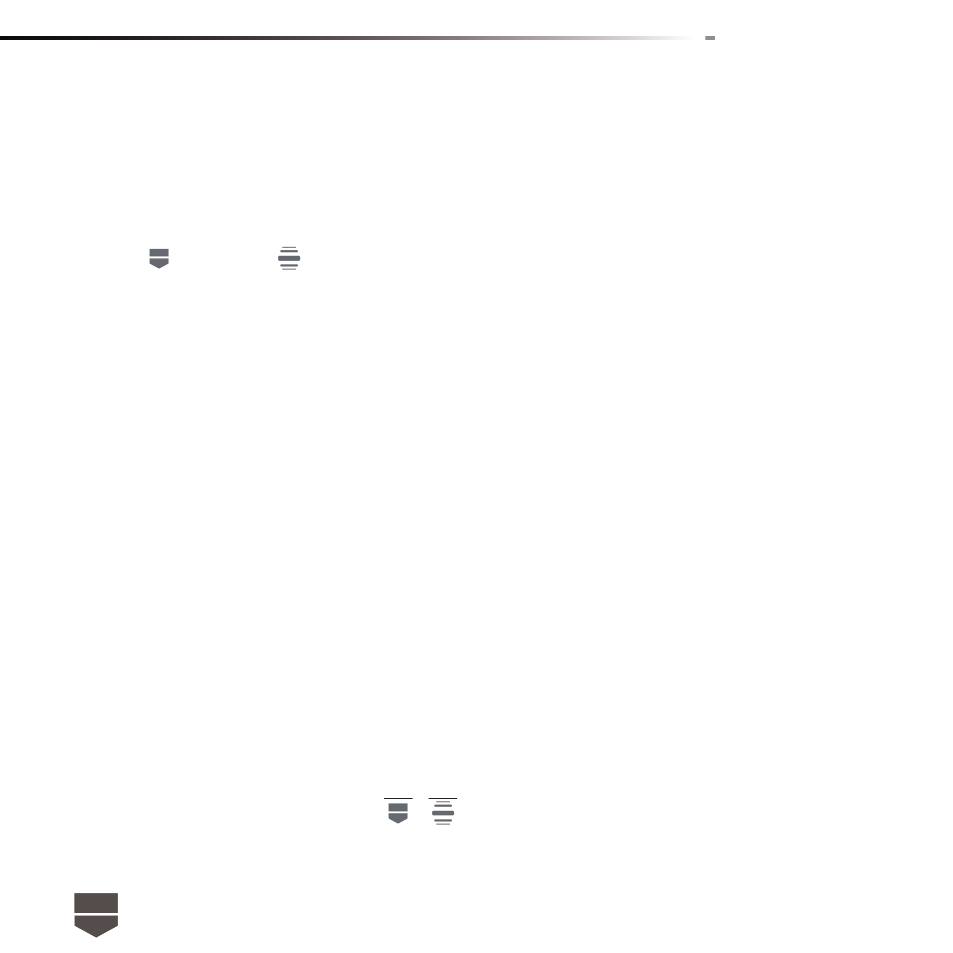
80
English
wireless networks. EAP methods can provide a secure authentication mechanism, and in between
the user and the network access server to provide a secure PMK.
1. Press
, then press
, and then touch Settings.
2. Touch Wireless & networks, go to Wifi ( WLAN ) Settings and touch the specifi c access point you
have linked.
3. The status of network will be displayed.
Using Bluetooth
®
Bluetooth
®
technology is a short-range wireless communications technology that allows Bluetooth
®
devices to exchange information within 5 meters without a physical connection. The phone sup-
ports the following Bluetooth
®
profi les: Headset, Hands-free, A2DP, and AVRCP, OPP.
Bluetooth
®
operates in three different modes:
• On Bluetooth
®
is turned on. Your phone can detect other Bluetooth
®
-enabled devices, but not
vice versa.
• Discoverable. Bluetooth
®
is turned on, and all other Bluetooth
®
-enabled devices can detect your
phone.
• Off. Bluetooth
®
is turned off. In this mode, you can neither send nor receive information using
Bluetooth
®
.
Notes:
• Bluetooth
®
is default turned off. If you turn it on, then turn off your phone, Bluetooth
®
also turns
off. When you turn on your phone again, Bluetooth
®
automatically turns on.
• Turn off Bluetooth
®
when not in use to conserve battery power, or in places where using a wire-
less device is prohibited, such as on board an aircraft and in hospitals.
• To quickly turn on Bluetooth
®
, go to
>
key > Widget > Power Control, your home screen
will display a widget with quick control for WLAN (Wifi ), Bluetooth
®
, GPS, Sync and Display
lighting.