Using music – TAG Heuer LINK User Manual
Page 92
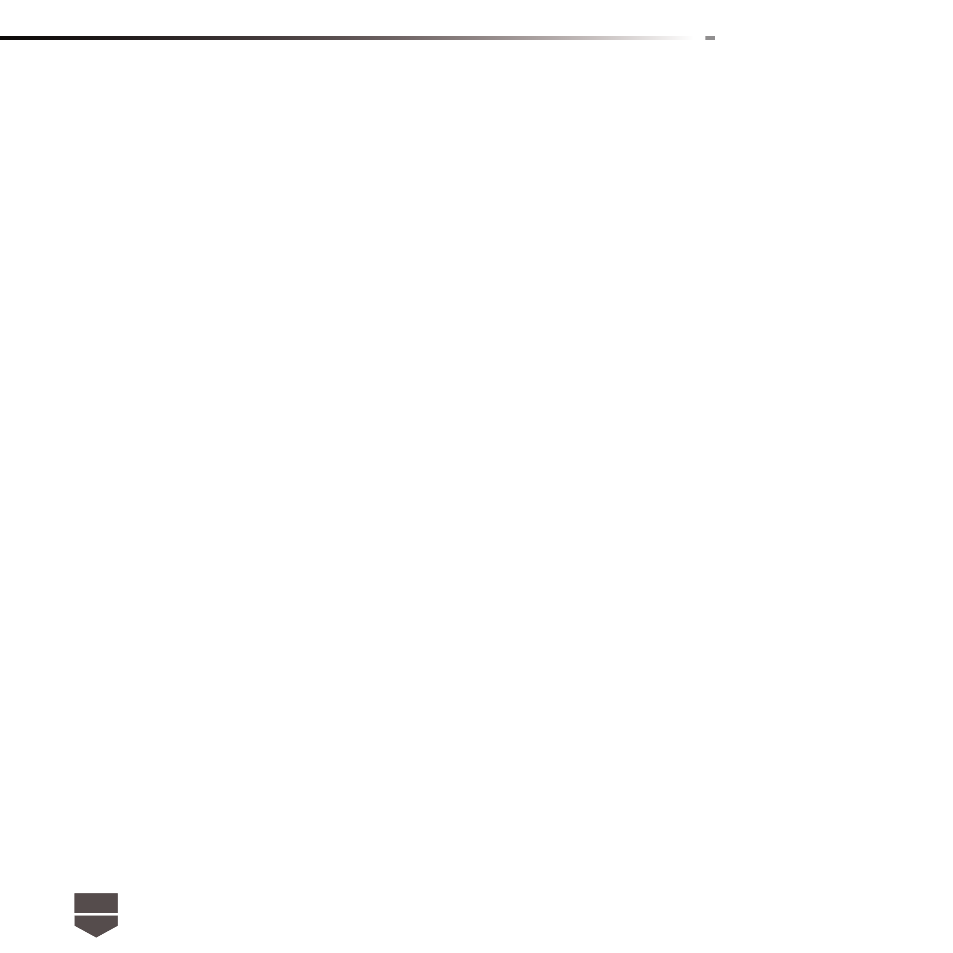
92
English
To send a video using Messaging
There is a 3MB limitation on the size of a video fi le that can be shared. If you want to share a video
that you captured using the phone, this is approximately 1 minute of high quality or 2 minutes of
low quality.
1. While viewing videos in a list, touch and hold the video, and then touch Share on the options
menu.
2. When prompted, touch Messaging.
3. The picture is automatically attached to your message. Compose your message, then touch
Send.
Tip : To save your time, you may select Video MMS mode from menu options list which will help to
capture the video within limited size.
Using music
Since Music only plays audio fi les saved on the storage card of your phone, you must copy your
audio fi les to the storage card before you open Music. Music supports the following music fi le
formats : MP3, AMR, AAC, MIDI, WAV and OGG.
To copy music into the storage card
1. Set the phone’s storage card as a USB drive. Refer to “Using the Phone’s Storage Card as a
USB Drive” for more details.
2. On the computer, navigate to the USB drive and open it.
3. Create a folder on the root folder of the storage card ( for example, Music ).
Tip : You can also create and use folders to organize your music inside the Music folder you have created.
4. Copy the music into the folder you have created.
5. After copying music, releasing or eject the drive as required by your computer’s operating sys-
tem to safely remove the phone.
6. Disconnect the phone from the computer.