Answering or rejecting calls – TAG Heuer LINK User Manual
Page 43
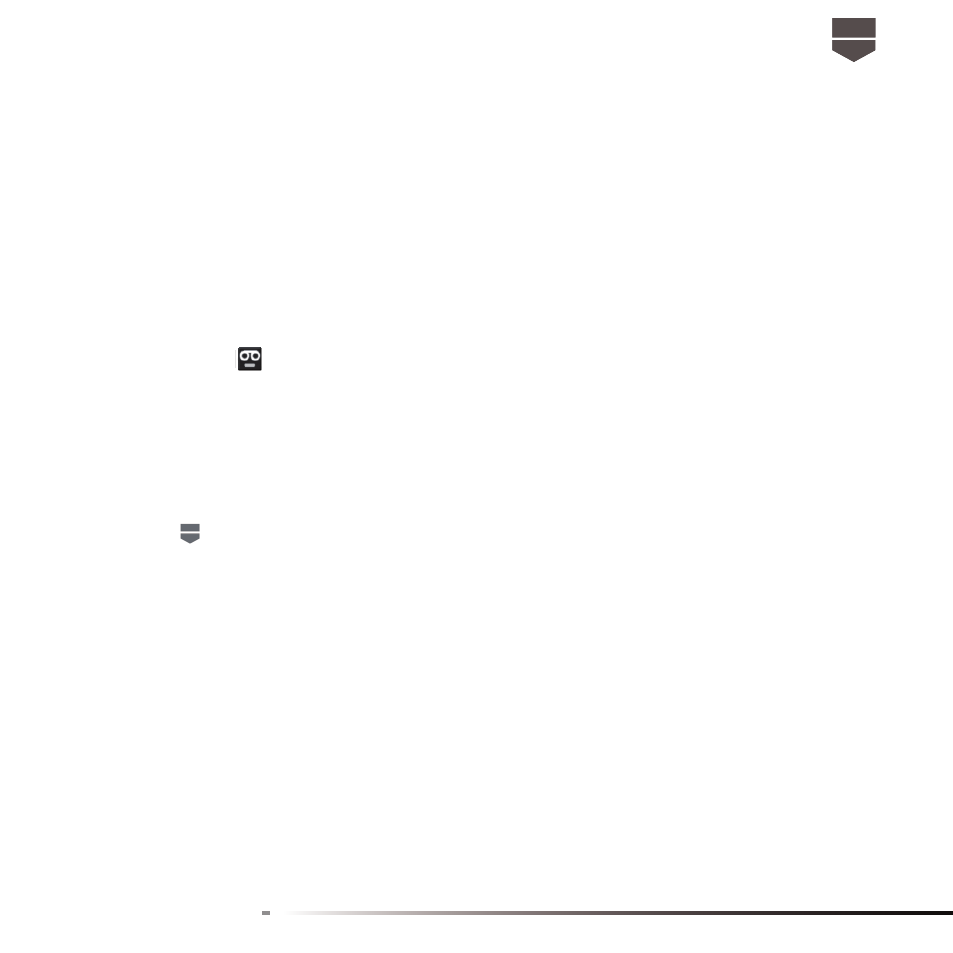
43
English
3. Do one of the following :
• Touch a favorite contact to access the contact details. Navigate to the Dial number section, and
then touch a phone number that you want to call.
• Touch and hold the favorite contact you want to call and then from the options menu, touch Call
Mobile, Call Work, or Call Home to make the call.
Call voicemail
The voicemail icon (
) appears in the status bar when you have a new voicemail.
To call voicemail
1. Touch and hold the status bar, then slide your fi nger downward on the screen to open the
Notifi cations panel.
2. Touch New voicemail to listen to your voicemail.
To use the Dialer to call voicemail
1. Press the , and then touch the Dialer icon.
2. Touch and hold the number 1 key.
Note : If you have not set up your voicemail number, a missing voicemail number error message
appears on the screen when you touch and hold the number 1 key.
Answering or rejecting calls
When you receive a phone call from someone in Contacts, the Incoming call screen appears and
displays the caller’s caller ID icon, name, and phone number. When you receive a call from someone
who is not stored in your Contacts, only the default caller ID icon and phone number appear.