Adjust browser settings – TAG Heuer LINK User Manual
Page 78
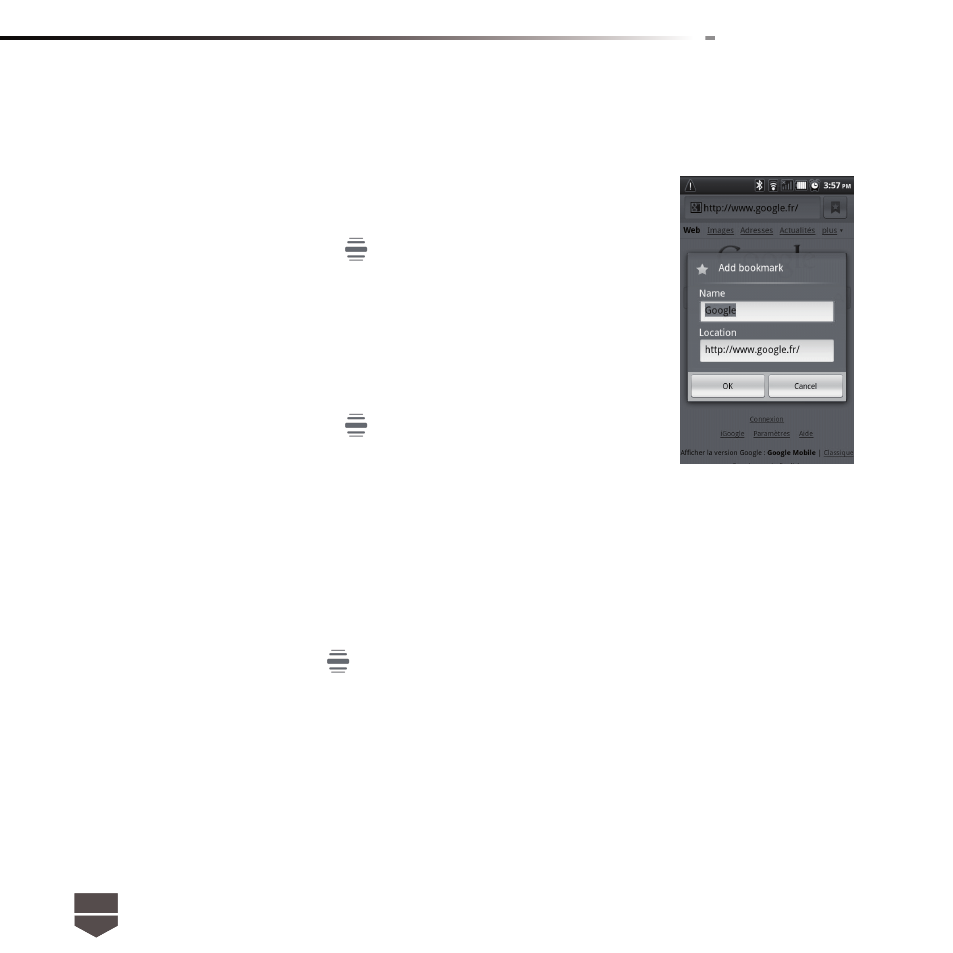
78
English
4. Edit the bookmark Name if needed and then touch OK.
To open a bookmark
1. On the Browser screen, press
and then touch Bookmarks.
2. On the Bookmarks tab, do one of the following:
• Touch the bookmark you want to open.
• Touch and hold the bookmark you want to open then touch Open
from the options list.
To edit a bookmark
1. On the Browser screen, press
and then touch Bookmarks from
the options list.
2. On the Bookmarks tab, touch and hold the bookmark you want to
edit.
3. Touch Edit bookmark in the options menu and the edit bookmark dialog box shows.
4. Type your changes and confi rm by touching OK.
Adjust Browser settings
On the Browser screen, press
and then touch More > Settings to set the Browser settings and
options.
Using Wifi
Wifi technology is a narrow range of connectivity technology to support wireless local area network
based on IEEE 802.11 standard. Wifi provides wireless internet access over distance up to 100
meters. To use your Wifi function, you would need to access the wireless access point or hotspot.
To turn on Wifi and connect the access point