TAG Heuer LINK User Manual
Page 82
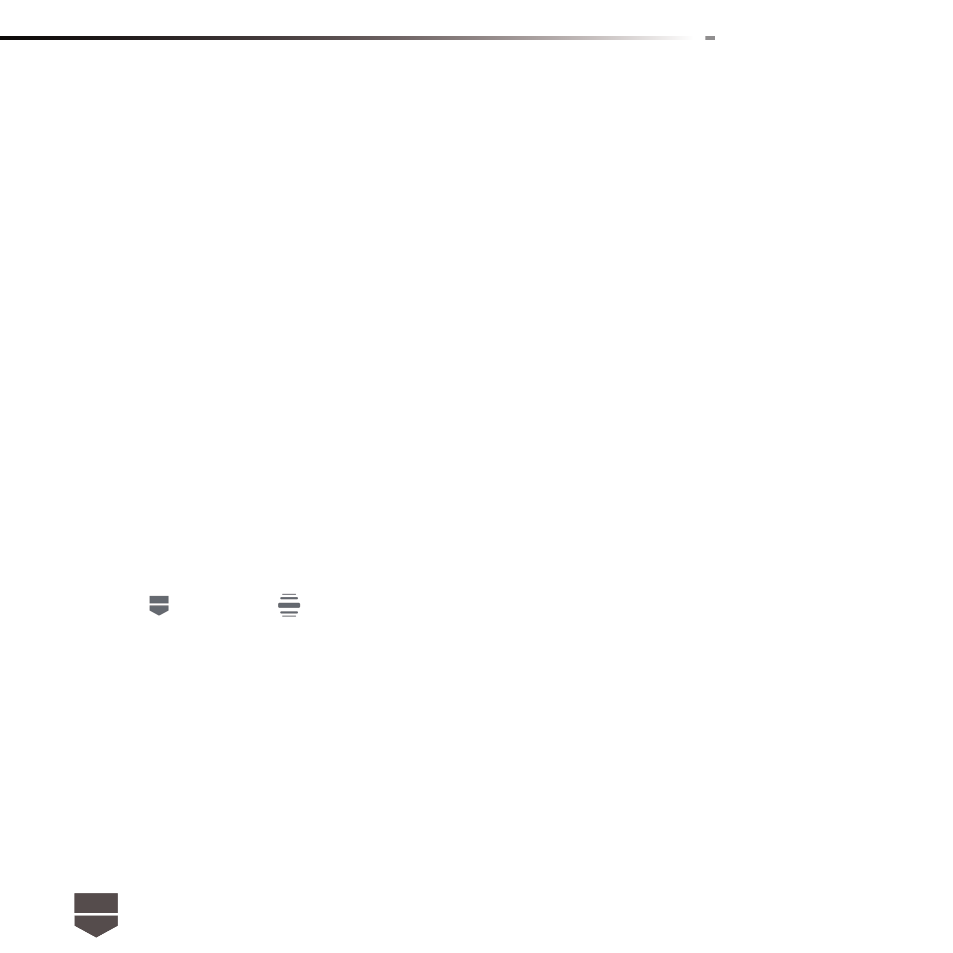
82
English
Note: For some Bluetooth
®
devices, you need to enter a password to pair with the Bluetooth
®
device. You can try “ 0000 ” as the password. If that does not work, please check your Bluetooth
device for password information.
4. The pairing and connection status will appear below the hands-free headset or car kit name in
the Bluetooth
®
devices list. When the other Bluetooth
®
hands-free headset or car kit is connected
to your phone, the Bluetooth
®
connected icon will appear in the status bar. You can now start using
the hands-free headset or car kit to make and/or receive phone calls.
Notes:
• Pairing between two Bluetooth
®
devices is a one-time process. Once pairing is created, the devices
can recognize the partnership and exchange information without entering a password again.
• If you pair with a second headset while connected to the fi rst, the fi rst headset will be disconnected.
To switch connection back to the fi rst headset, you must manually select that headset again in the
Bluetooth
®
devices list.
To disconnect a Bluetooth
®
hands-free headset or car kit
1. Press
, then press
, and then touch Settings.
2. Touch Wireless & networks > Bluetooth settings.
3. Navigate to the Bluetooth
®
devices section, then touch and hold the connected hands-free
headset or car kit.
4. Touch Disconnect.
Notes : Touch “Unpair” if you want the phone to erase all pairing information with the hands-free
headset or car kit. You will be requested to enter the password again when you connect to that
Bluetooth
®
device.