TAG Heuer LINK User Manual
Page 102
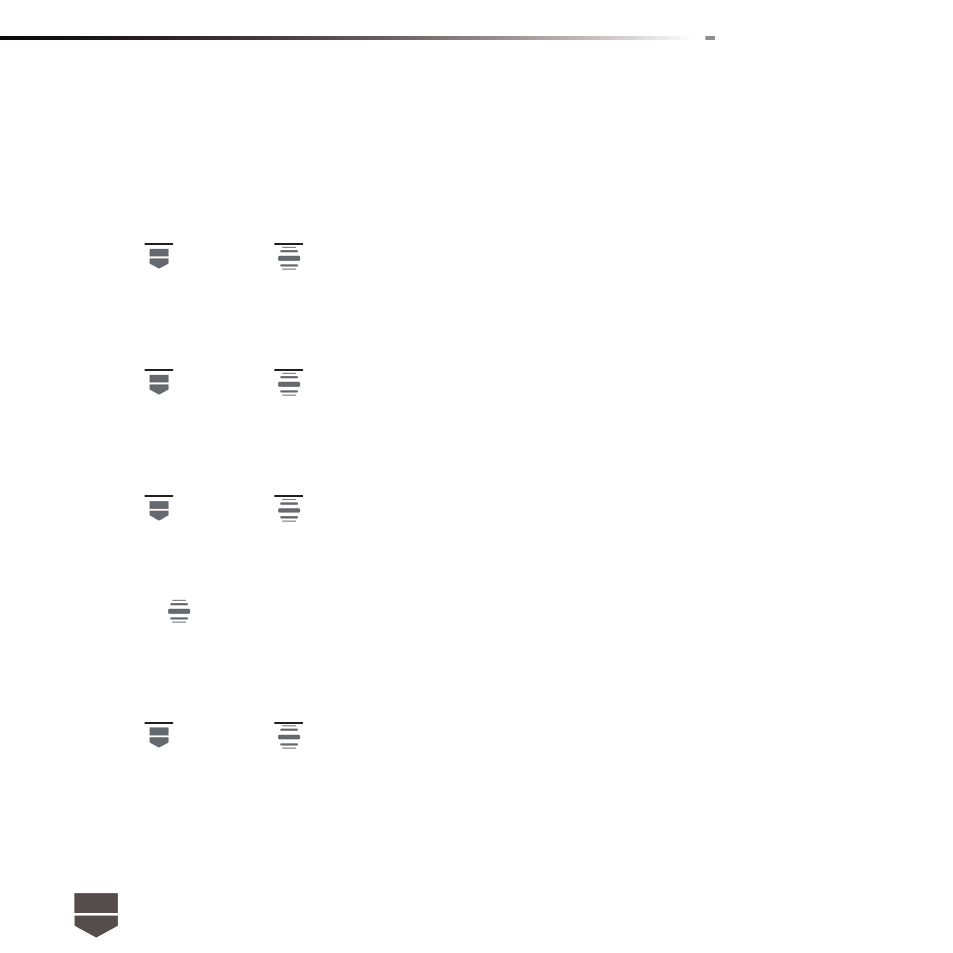
102
English
Managing memory
See how much phone memory is available for use
1. Press
, then press
, and then touch Settings.
2. Scroll down the screen, then touch SD card & phone storage. The available phone memory is
displayed in the internal phone storage section.
See the available storage card space
1. Press
, then press
, and then touch Settings.
2. Scroll down the screen, then touch SD card & phone storage. The total and available storage
card space display in the SD card section.
Clear application cache and data
1. Press
, then press
, and then touch Settings > Applications > Manage applications.
2. In the Manage applications list, touch the application whose cache and/or data you want to
delete.
Tip : Press
to bring up sort and fi lter options.
In the Application info screen, touch Clear data and/or Clear cache.
Uninstall applications
You cannot uninstall applications that are preinstalled on the phone.
1. Press
, then press
, and then touch Settings > Applications > Manage applications.
2. On the Manage applications screen, touch the application you want to uninstall.
3. On the Application info screen, touch Uninstall.