TAG Heuer LINK User Manual
Page 52
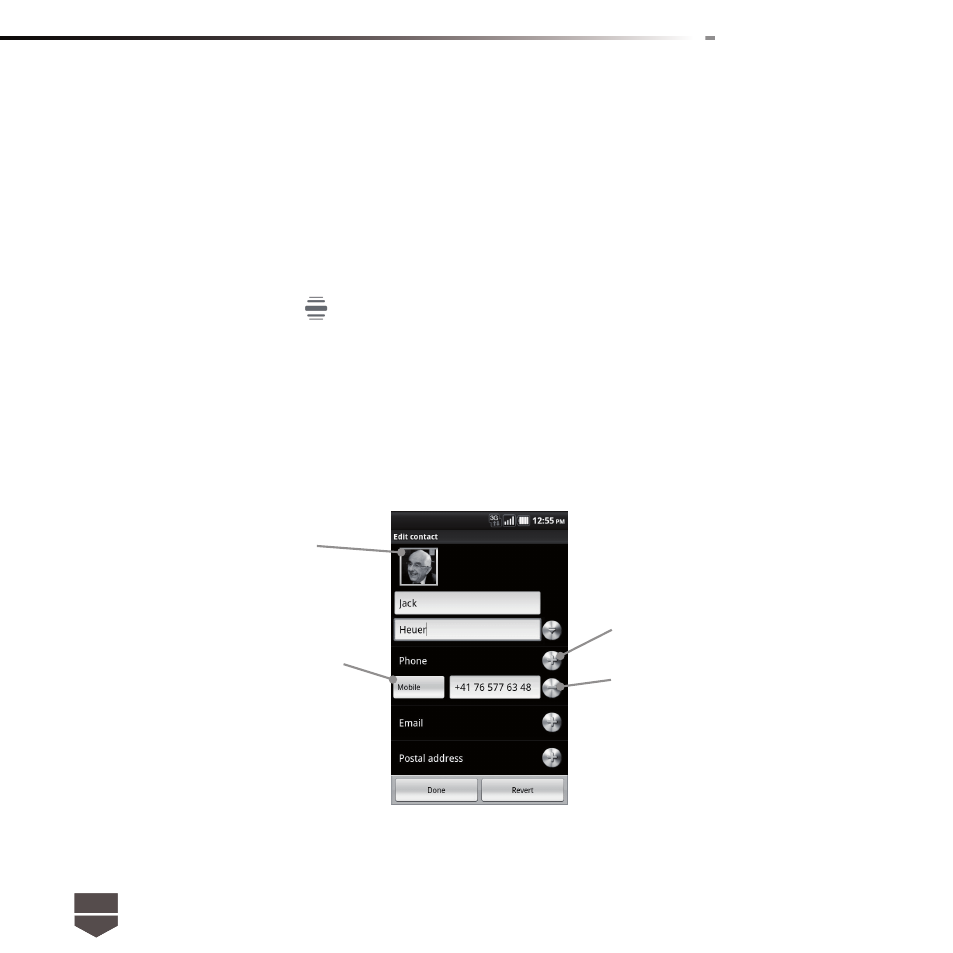
52
English
Tip: When you reply to or forward an email message to an email address that is not in Contacts, the
email address is automatically added to your contacts list.
Add a new contact
To add a new contact
1. In the contacts list, press
, then touch New contact.
2. Enter the contact’s name and other contact information such as their mobile phone number, home
phone number, or email address. Slide your fi nger up or down to see more labels.
Note : To change a default information label, for example Home email to Work email, touch the
information label key, then select another label on the menu. You can also touch Custom on the
menu to create another information label that is not in the list.
Touch to add a caller ID icon
Touch to replace or customize the
information label.
Touch to add additional information
for the section the section.
Touch to delete the information