TAG Heuer LINK User Manual
Page 66
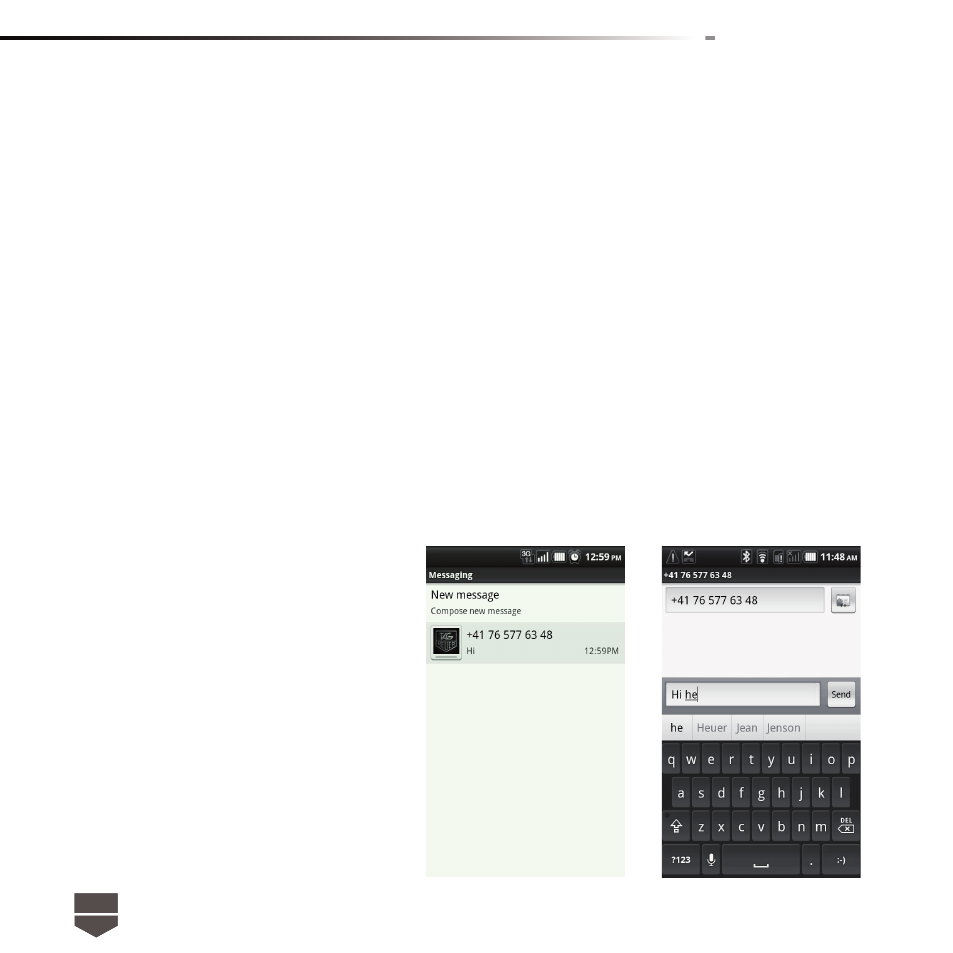
66
English
Notes:
• To view the details of a particular message, in the message thread, touch and hold the message
to open the options menu, then touch View message details.
• If a message contains a link to a web page, touch the link to open Browser and view the web page.
If a message contains a phone number, touch the message to open Dialer so you can call the
number.
Open and view a multimedia message
1. In the message list, touch a multimedia message or message thread to open it.
2. Touch the Play key at the right side of a multimedia message to view it.
Notes:
• When Auto-retrieve in MMS settings is disabled, only the message header is downloaded. To
download the entire message, touch the Download key at the right side of the message. Once the
message has downloaded, touch the
Play key to view the message. For more
details, refer to “ Adjust text and multi-
media message settings ” section.
• If you are concerned about the size
of your data downloads, check the
multimedia message size before you
download it.
Reply to a text or multimedia message
1. In the message list, touch a text or
multimedia message thread to open it.
2. Touch the text box at bottom of the
screen, enter your reply message, and
then touch Send.