TAG Heuer LINK User Manual
Page 81
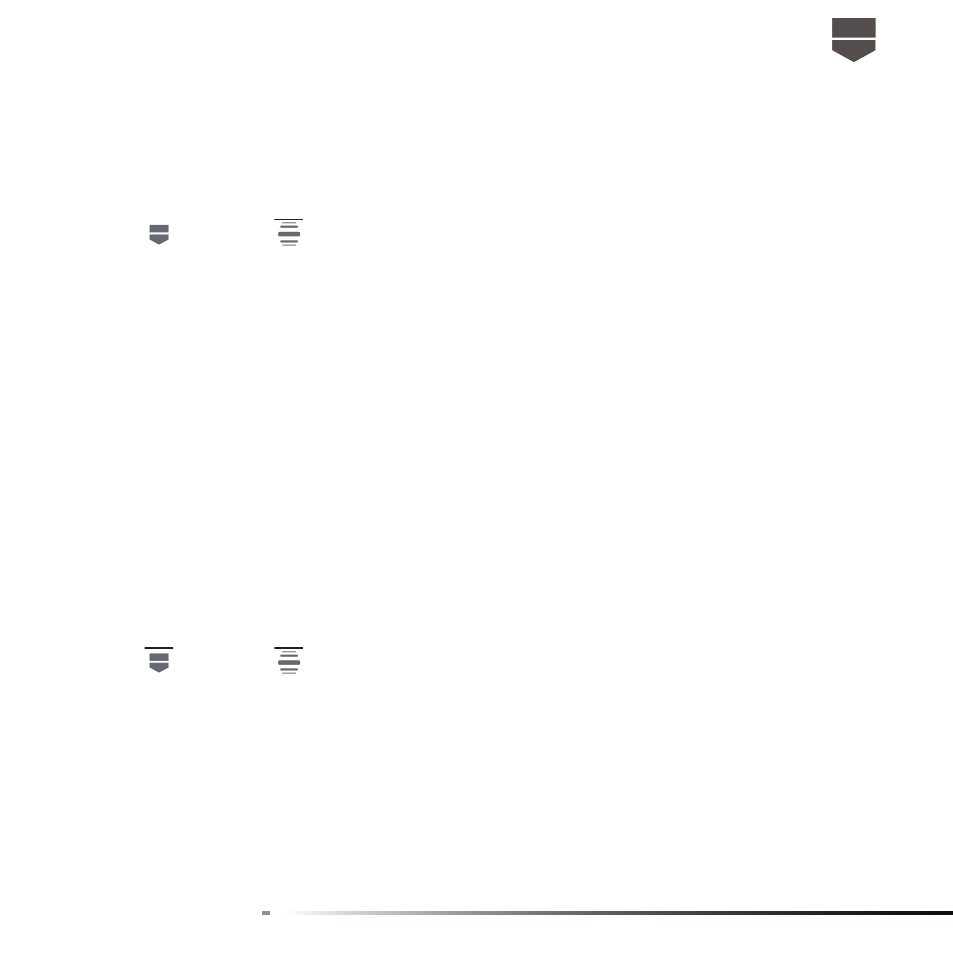
81
English
To turn on Bluetooth
®
and make the phone discoverable
1. Press
, then press
, and then touch Settings.
2. Touch Wireless & networks, then select the Bluetooth check box to turn on Bluetooth
®
. When
on, the Bluetooth
®
icon appears in the status bar.
3. Touch Bluetooth settings, then select the Discoverable check box to make the phone discovera-
ble to other Bluetooth devices that are within range.
To edit the phone name
The phone name identifi es your phone in a Bluetooth
®
network. It is set up by default under the
following name: “ TAG Heuer LINK ”. If you want to rename your phone, proceed as follows:
1. Make sure that you have turned Bluetooth
®
on.
2. On the Wireless & networks screen, touch Bluetooth settings > Device name.
3. Enter the name for your phone in the dialog box, then touch OK.
To pair and connect a Bluetooth
®
hands-free headset or car kit
You can connect your phone to a Bluetooth
®
hands-free headset or a Bluetooth
car kit and use
those devices to send and/or receive calls. Before you can use a Bluetooth
®
hands-free headset or
car kit, you must pair it fi rst with your phone.
1. Press
, then press
, and then touch Settings.
2. Touch Wireless & networks > Bluetooth settings and then select the Bluetooth check box. Your
phone will start to scan for Bluetooth
®
devices within range and will display all detected devices
below the Bluetooth
®
devices section.
Tips:
• If you do not fi nd the device in the list, touch Scan for devices to scan again.
• Make sure that the Bluetooth
®
device that you want to pair with is set to discoverable mode.
Consult the Bluetooth
®
device’s documentation to learn how to set it to discoverable mode.
3. Touch the hands-free headset or car kit in the list to start pairing.