TAG Heuer LINK User Manual
Page 67
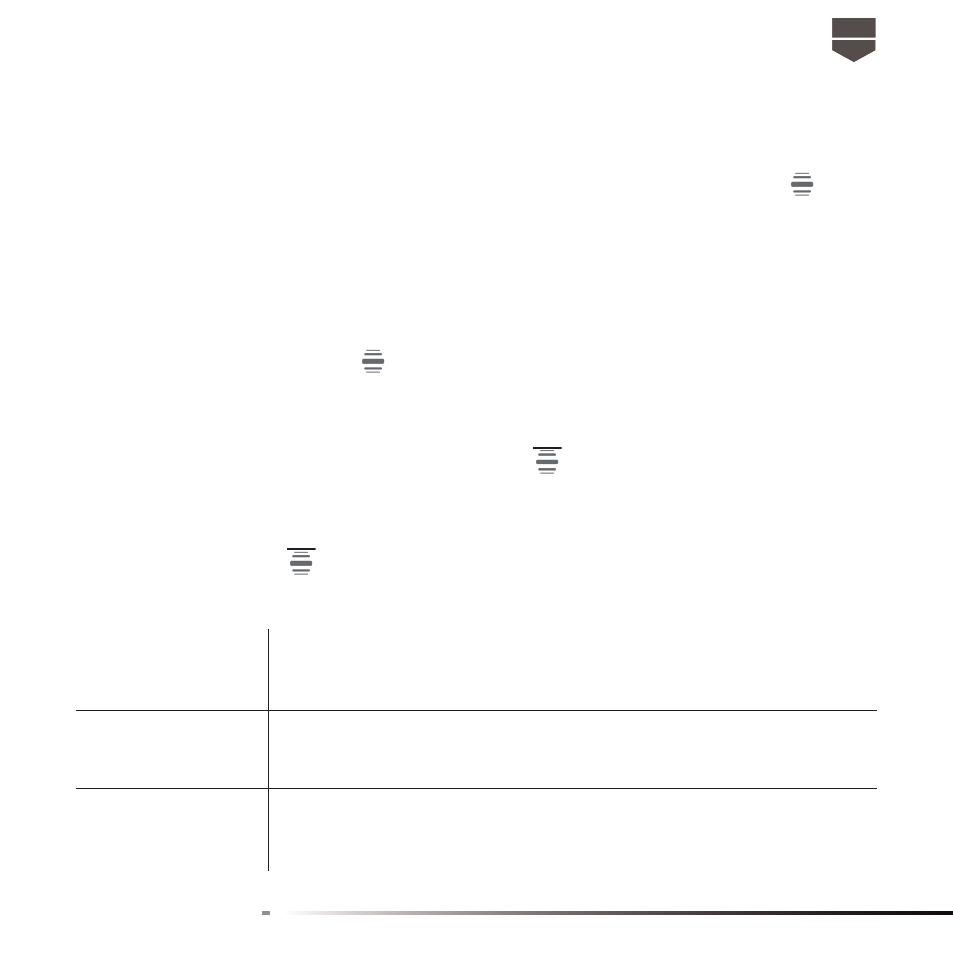
67
English
Tip: To reply a text message with a multimedia message, open the text message, press
and
then touch Add subject, or Attach. The text message is automatically converted into a multimedia
message.
Delete a message or a message thread
1. In the message list, touch the message thread that you want to delete.
2. Do one of the following :
• To delete the entire thread, press
and then touch Delete thread. When prompted to confi rm,
touch OK.
• To delete a message in a thread, touch and hold the message that you want to delete, then
touch Delete message on the options menu. When prompted to confi rm, touch OK.
Note: To delete all messages on the message list, press
on the message list and then touch
Delete threads.
Adjust text and multimedia message settings
In the message list, press
and then touch Settings to adjust the text or multimedia message
settings. You can set the following options :
SMS settings
Delivery reports
Manager SIM card
messages
MMS settings
Delivery reports
Select this option to receive a report on the delivery status of your
message.
Touch to view text messages stored on your SIM card. You can
also delete or copy these messages to your phone’s memory.
Select this option to receive a report on the delivery status of your
message.