Using phone features and managing contacts, Making calls – TAG Heuer LINK User Manual
Page 41
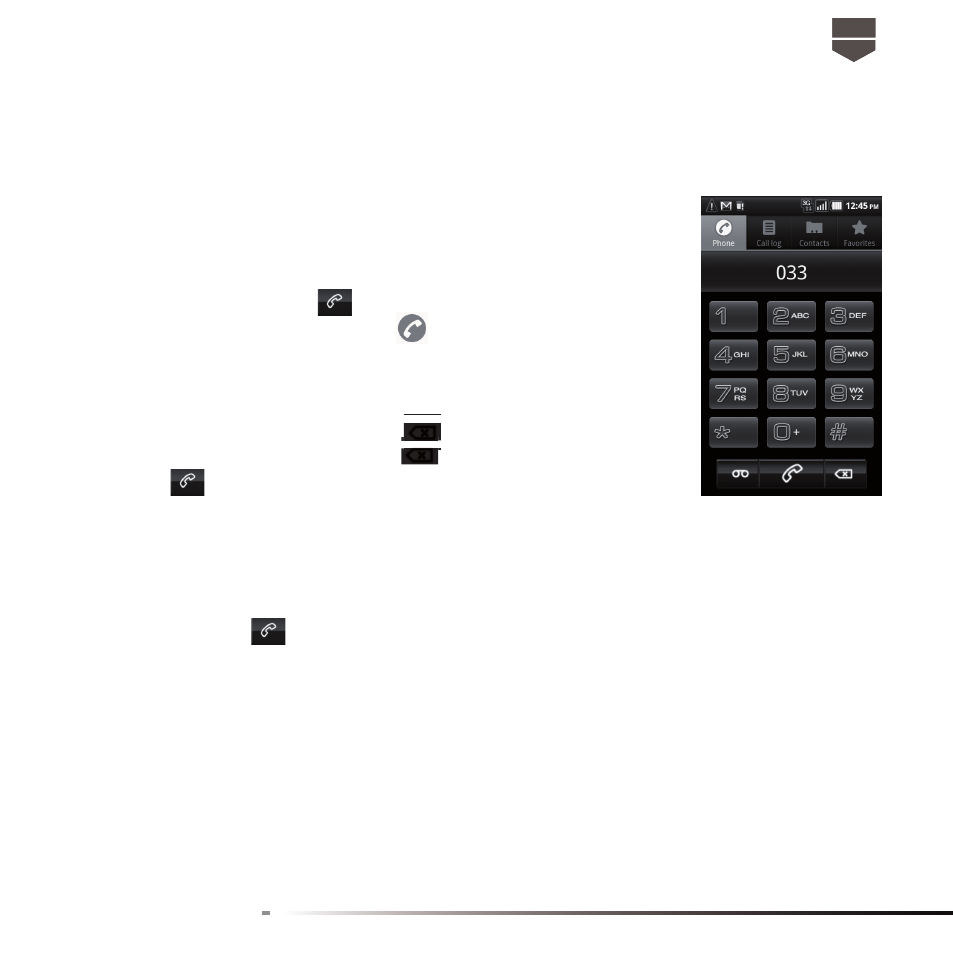
41
English
UsING PHONE FEATUREs AND MANAGING CONTACTs
Making calls
Use the dialer to enter and call a phone number.
To open the dialer
• On the Home screen, touch
• Between the different sections, select
To make a call on the Dialer
1. Touch the numeric keys on the dialer to enter the phone number.
Tips : If you touch a wrong number touch to erase digits one by one. To
erase the entire number, touch and hold until the number is erased.
2. Press on to make a call. Then select between Dialer or SkypeOut.
Tip: During a call, press the volume keys to adjust the in-call volume.
To make an emergency call
On the Dialer tab, enter the international emergency number for your local country ( for example,
000 ), and then press
.
Note :
Additional emergency numbers may be included in your SIM card. Contact your service provider for
further details.