Trouble shooting – TAG Heuer LINK User Manual
Page 104
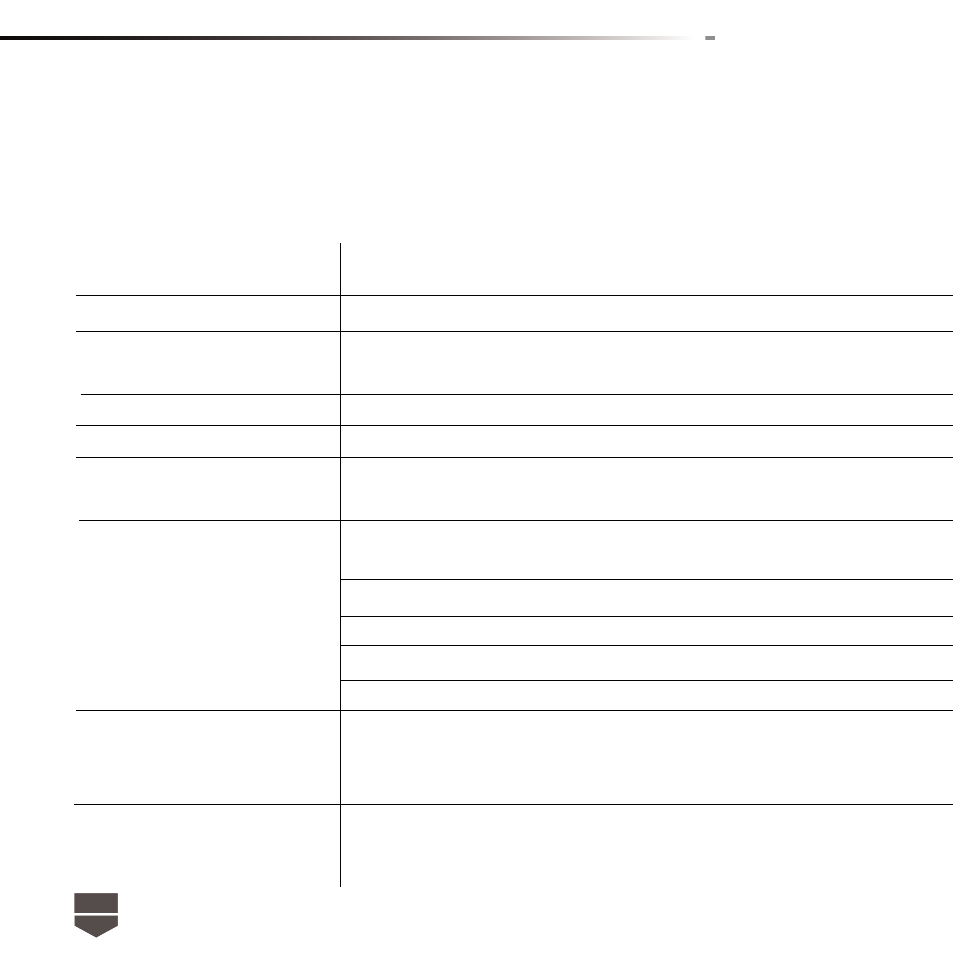
104
English
TROUBLE sHOOTING
This chapter lists some problems you might encounter while using your phone. Some problems
require you to call your service provider, but most are easy for you to correct yourself.
Message
Possible causes
SIM error
There is no SIM card in the phone or it is inserted incorrectly.
No network connection Signal weak - Outside GSM network area
Codes do not match To change a security code, you will need to confi rm the new
code by entering it again.
Function cannot be set
Not supported by Service Provider, or registration required
Calls not available Dialing error
Phone cannot be switched on
On/Off key not pressed long enough - Battery empty –
Mobile phone is frozen.
While the charger is connected, the screen does not display
anything.
Battery totally empty.
Charging error
No mains vltage
Charger defective
Wrong charger
Phone loses network
Signal too weak
Data is not working when
The data is not activated for roaming.
traveling abroad.