TAG Heuer LINK User Manual
Page 70
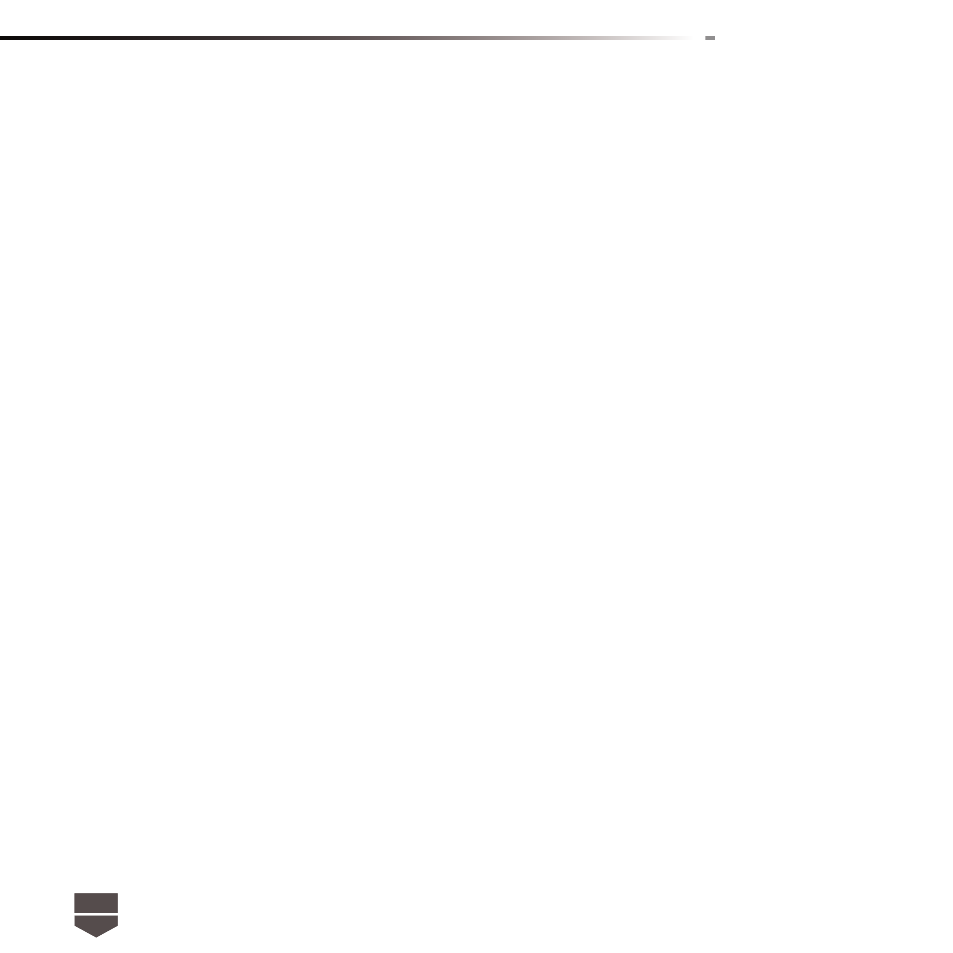
70
English
If you want to create manually your email account, you will have to select between the type of emails
accounts you want to set up such as POP or IMAP or Exchange.
With the POP protocol, your email account connects itself to the email server; it copies new messa-
ges on your computer internal device and erases the messages from the server.
The POP protocol is useful when :
- the connection is expensive (then you want to be connected for the shortest time)
- the connection is not permanent
- you access to your mails from one only computer
- you have a laptop computer on which you want to access all your messages.
With the IMAP, you have a view of what is on the email server. It means that the messages are not
on your computer but on the email server. You can then create fi les on the server in order to organize
your messages.
The IMAP protocol is useful when:
- the connection is permanent (at university, home connexion, through a cable...)
- you want to access all your messages from several places at the same time ( at university, at home,
when traveling... )
- several users share the same mailbox from different places.
Exchange is a specifi c server protocol dedicated to Microsoft email accounts.