Turning the phone function on/off, Creating and managing your contacts – TAG Heuer LINK User Manual
Page 51
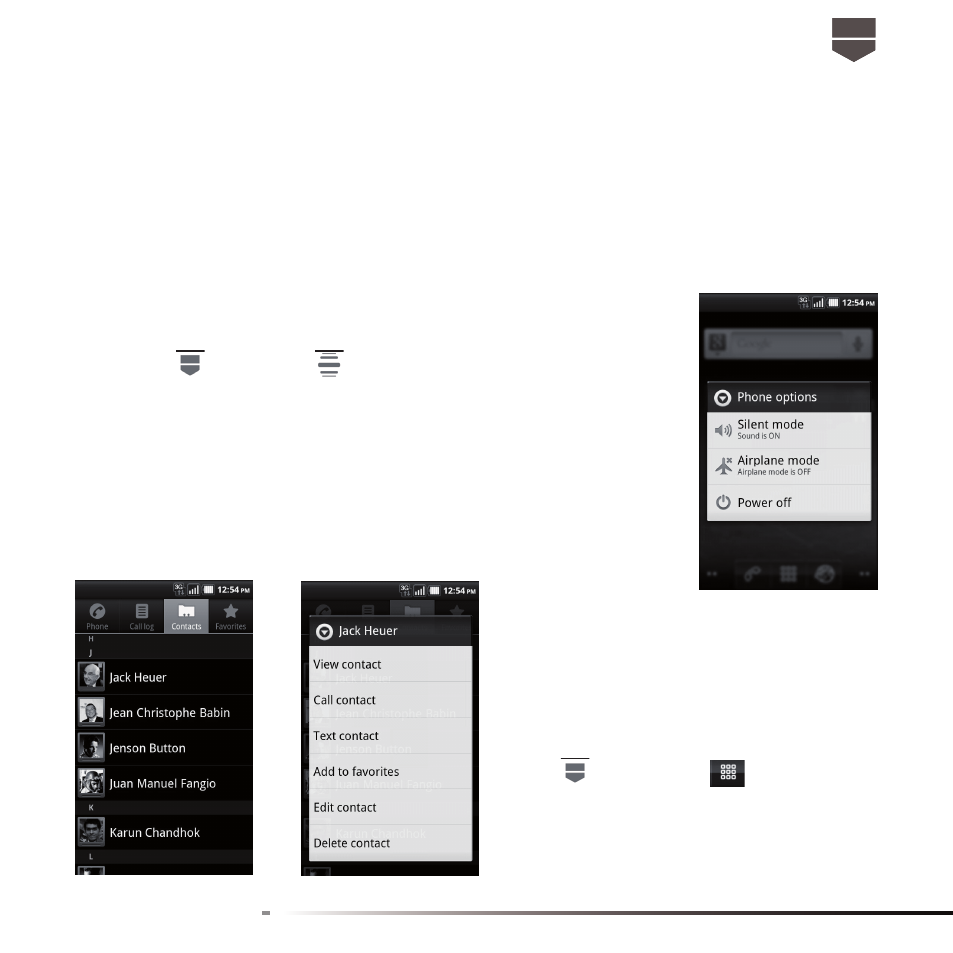
51
English
Turning the phone function On/Off
In many countries, you are required by law to turn off the phone while on board an aircraft. A way to
turn off the phone network functions is to switch your phone to Airplane mode. In Airplane mode, all
wireless radios on your phone are turned off, including the phone network, Bluetooth
®
, and Wifi .
To enable or disable Airplane mode
1. Long press the power key, quick switch to Airplane mode.
2. Or Press
, then press
, and then touch Settings > Wireless &
networks.
3. Touch Airplane mode to enable or disable it. When enabled, the Airplane
mode icon is displayed in the status bar.
Tip : When you disable Airplane Mode, the phone function is turned back on
and the previous state of Bluetooth
®
and Wifi is restored.
Creating and managing your contacts
Contacts application gives you quick and easy
access to the people you want to reach. You
can view and create contacts on your phone.
To view your Contacts list
• Press
, slide out the
and then touch
Contacts.