TAG Heuer LINK User Manual
Page 55
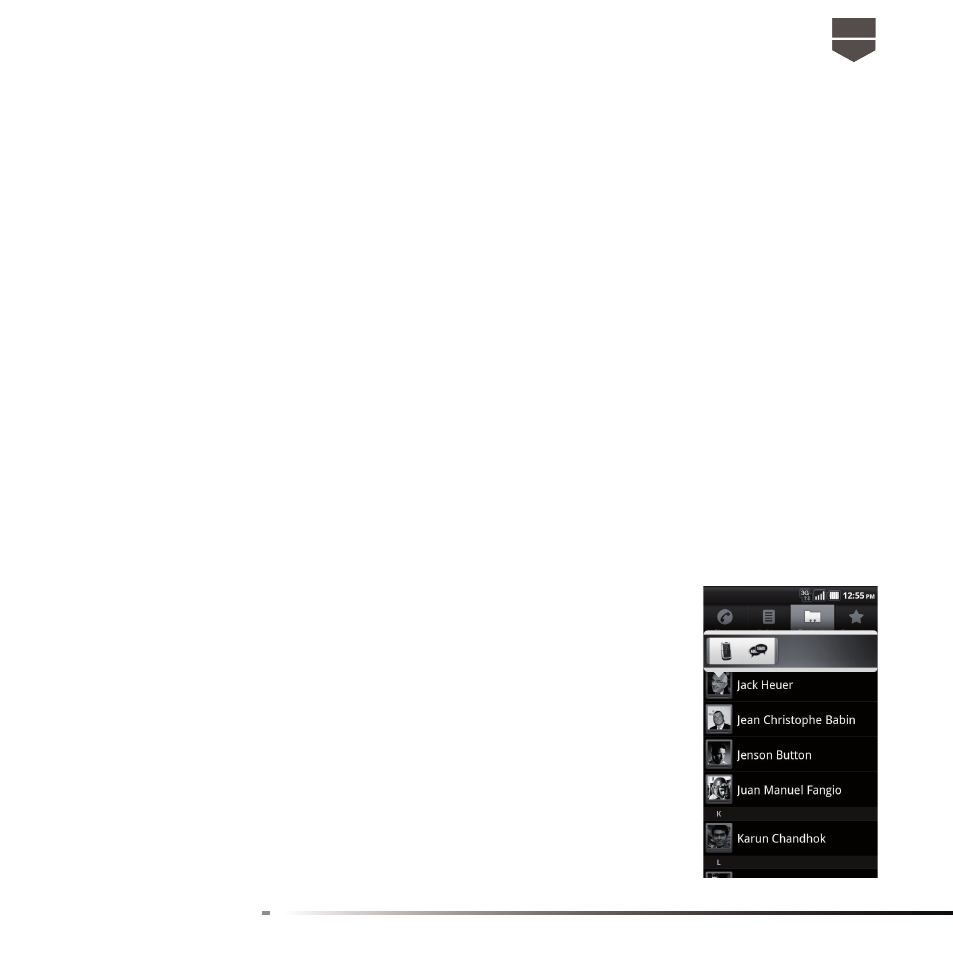
55
English
However, to view all the information you have stored for a contact, and to initiate other types of
communication with that contact, open the contact details screen.
To open the contact’s details
Touch the contact's name in the contacts list to read the contact’s detail information.
To call a contact
Touch the contact’s name in the contacts list to open the contact details screen, then touch a
phone number.
To send an SMS or an MMS message to a contact
The contact must have a mobile phone number in their contact details for you to send them an
SMS or an MMS message.
Do one of the following :
• When the contact’s default number is a mobile phone number, touch and hold the specifi c
contact’s icon, then touch SMS / MMS icon showed on the screen.
• When the contact details screen opens, touch Message. A compose
screen opens for your new message.
• Touch the dialer icon, and then touch the Message icon to send the
message. A compose screen opens for your message.
Note : For more information about composing and sending text and multi-
media messages, refer to “ Sending SMS and MMS messages
” section.
To send an email to a contact
The contact must have an email address in their contact details for you to
send them an email.
1. In the contacts list, touch and hold the specifi c contact’s icon, then
touch Gmail icon showed on the screen