Resetting and rebooting the phone – TAG Heuer LINK User Manual
Page 103
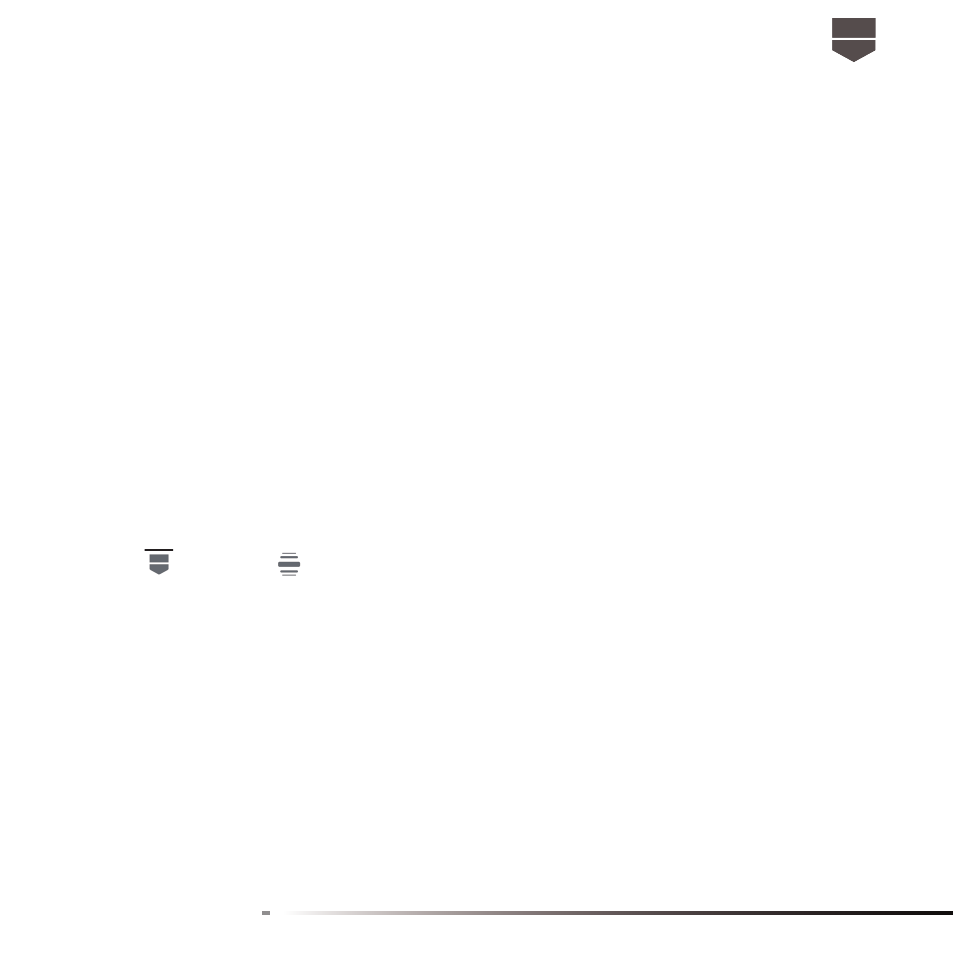
103
English
To free up more phone memory or storage card space
If your phone is running low on memory, you can try the following:
• In Browser, clear all temporary Internet fi les and Browser history information.
• Move the applications to SD card if the select specifi c application support.
Resetting and rebooting the phone
Resetting the phone deletes all data, including downloaded applications, and resets the phone
back to its initial state — the state before you turned on the phone for the fi rst time.
Important : Make sure to back up important data you have on the phone before you perform a
factory data reset.
To reset the phone
1. Press
, then press
, and then touch Settings.
2. Scroll down the screen, then touch SD card & phone storage.
3. Navigate to the internal phone storage section, then touch Factory data reset.
4. On the Factory data reset screen, touch Reset phone. If prompted, enter your screen unlock
pattern, then touch Erase everything.
To reboot the phone
1. Open the door situated on the left of your phone by rotating the crown by 45° anticlockwise.
2. Use the appropriate extractor to press the button situated just above the charger connector
inside the door.
This action of rebooting will relaunch automatically the phone.