TAG Heuer LINK User Manual
Page 87
Advertising
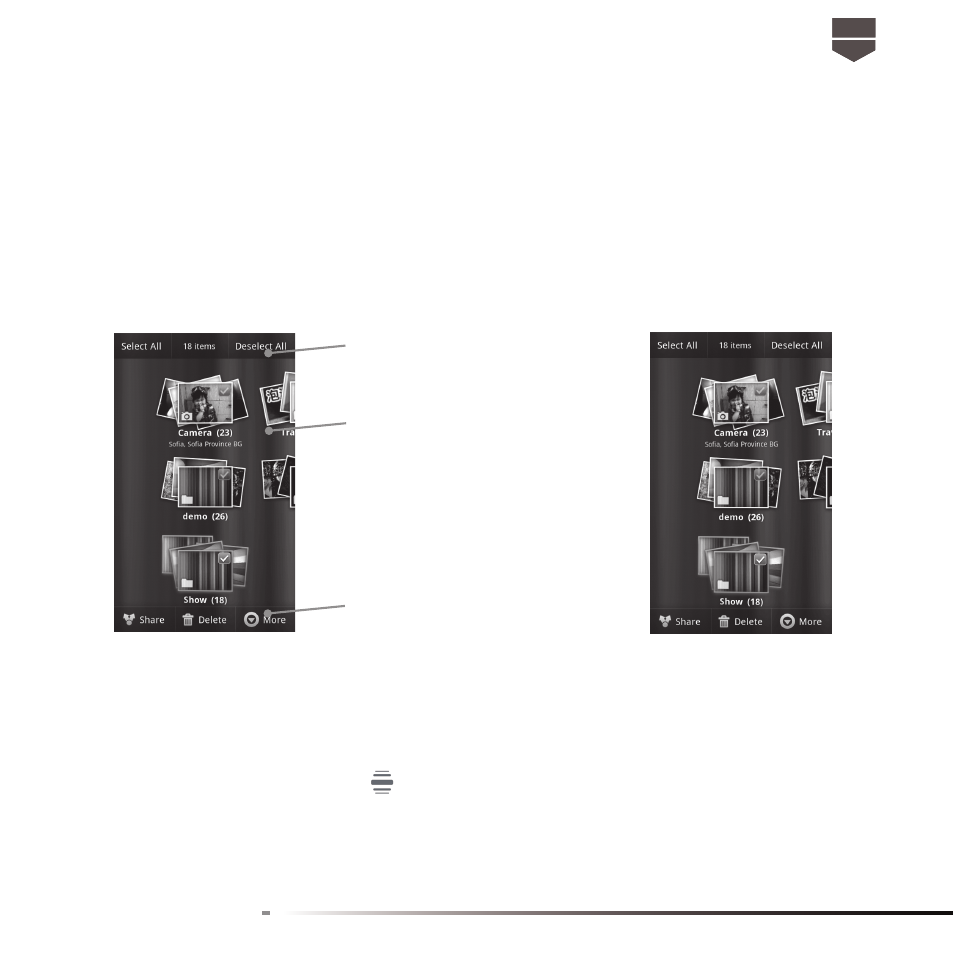
87
English
• While on the Camera screen, touch Gallery icon.
If you stored your fi les in folders ( directories ) on the storage card, Gallery will display these folders
as separate albums. The top left album contains all the pictures in the storage card.
Note : Depending on the number of pictures stored on the storage card, it may take few seconds
to load all your photos on the screen.
To manage Gallery
1. While in the Gallery screen, press
twice to manage all folders.
2. Touch the check box. When the item is selected, the box will be turned to green color.
Option list
Total number of selected photos
Touch to select all or deselect all
Advertising
This manual is related to the following products: