TAG Heuer LINK User Manual
Page 77
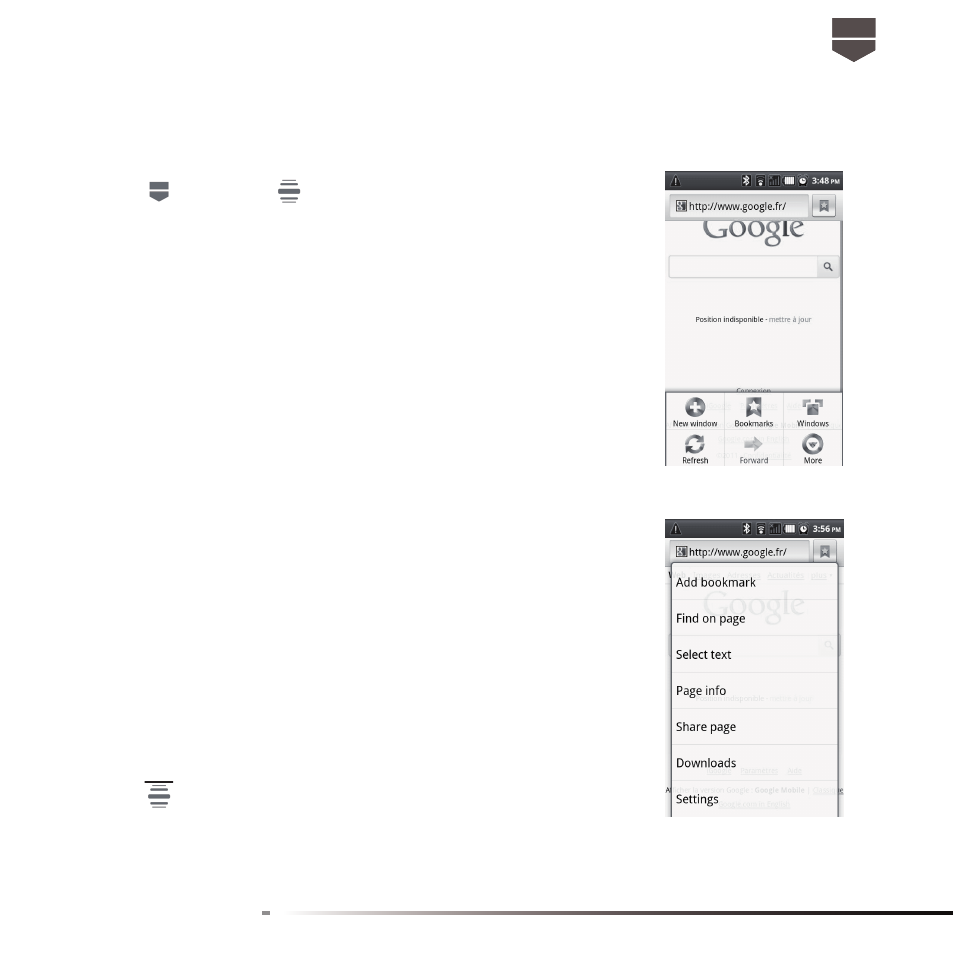
77
English
1. Press
, then press
, and then touch Settings >
Applications.
2. Select the Unknown sources check box.
3. When the Attention dialog box opens, touch OK.
Notes :
• All downloaded applications are saved to the storage card. Before
you download an application from the web, make sure that you have
installed a storage card on your phone. For information on how to ins-
tall a storage card, refer to “ Installing the SIM card and the SD Memory
card ”.
• Applications downloaded from the web can be from unknown sour-
ces. To protect your phone and personal data, download applications
only from trusted sources.
Manage bookmarks
You can store as many bookmarks as you want on your phone. Your
browser support two different views: Thumbnail & List view. You can
also copy your bookmarks on chrome browser in your PC to your pho-
ne browse. You will be requested to install this add-on feature in your
chrome browser in your PC.
To bookmark a web page
1. On a browser screen, go to the web page you want to bookmark.
2. Press
and then touch Bookmarks. The bookmarks screen
opens.
3. On the Bookmarks tab, touch Add bookmark.