TAG Heuer LINK User Manual
Page 88
Advertising
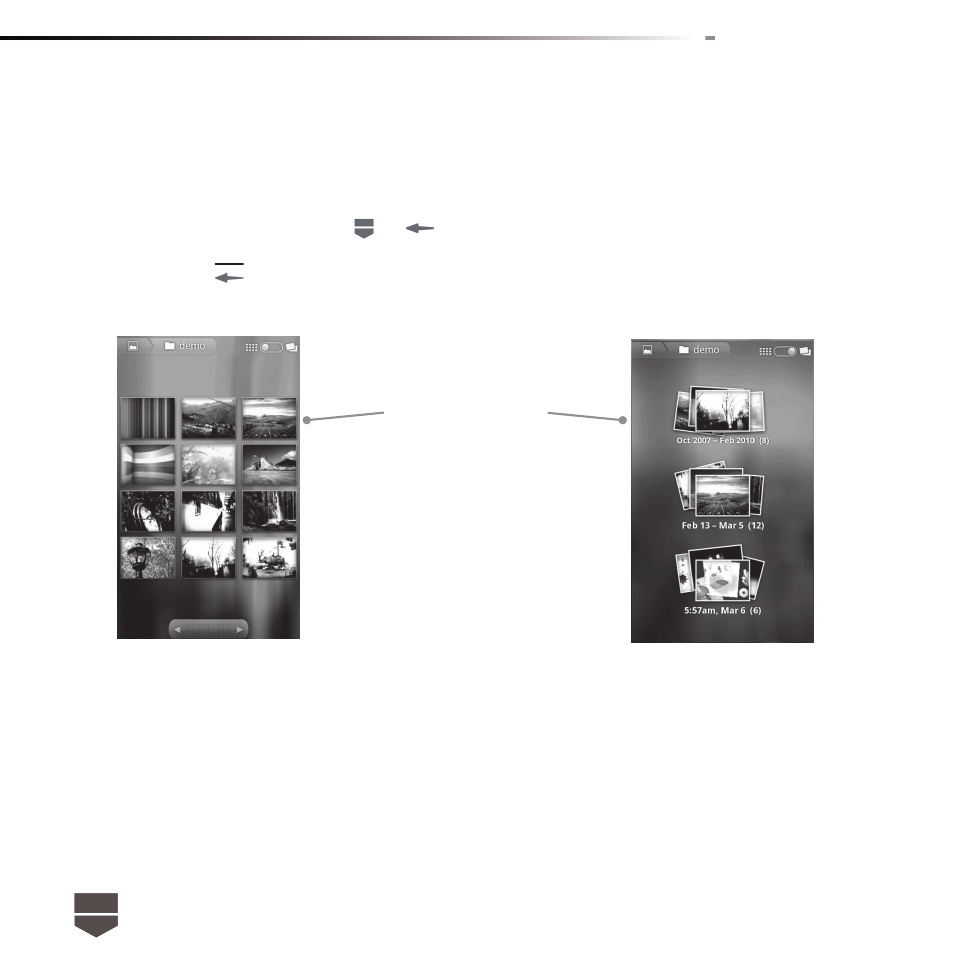
88
English
To close the gallery
While in the Gallery screen, press
or
to close the application.
Note If you opened Gallery from the Camera application, the screen returns to the Camera screen
when you press
.
Work with pictures
Once you have taken a picture, you can view it or share it with friends through MMS or email.
To view pictures
You can choose to sort your pictures by date of taking photo.
1. On the Gallery screen, touch an album to view the pictures inside the album
Note : If there are no picture albums, slide your fi nger upward or downward the screen.
Touch to select either view
by thumbnail or sort by date
Advertising
This manual is related to the following products: