TAG Heuer LINK User Manual
Page 84
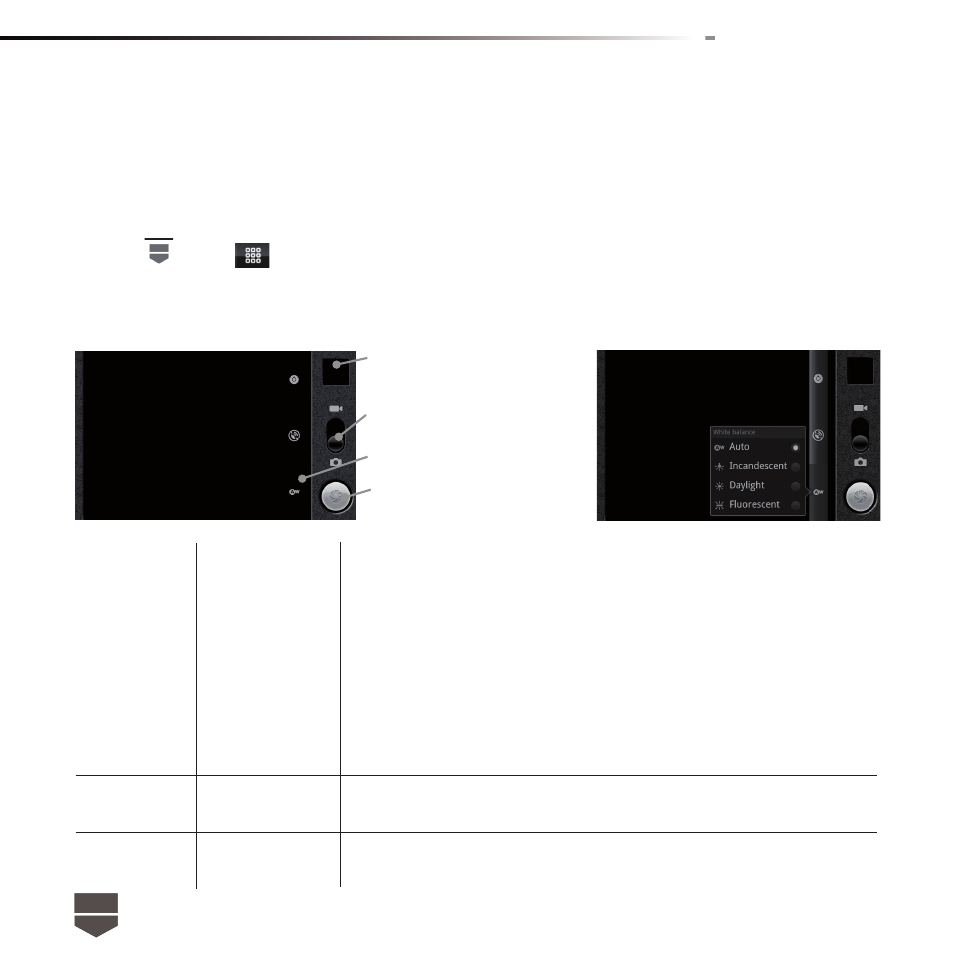
84
English
Take pictures
1. Press
, touch
and then touch Camera. If you are in Camcorder, switch to camera.
2. Frame your subject on the screen.
3. This camera is designed to support 5 Megapixel camera which can support many functions
described in the below.
Capture button
Preview zoom
Quick switch mode
from “Capture” mode to
“Record” mode
Setting / Menu bar
Menu
Function Options
Exposure +2, +1, 0, -1, -2
Focus mode Auto, Infi nity, Macro
Scene mode Auto, Landscape, Night, Anti-handshaking, Beach, Snow, Sports
Settings Picture size 5M Pixels, 3M Pixels, 2M Pixels, 1M Pixels, VGA
Picture quality Super fi ne, Fine, Normal
Color effect None, Mono, Sepia, Negative
Anti fl icker Auto, 50hz, 60hz, Off
Camera Setting Restore to defaults
Store
On, Off
Location
White
Auto, Incandescent, Daylight, Fluorescent
Balance