TAG Heuer LINK User Manual
Page 37
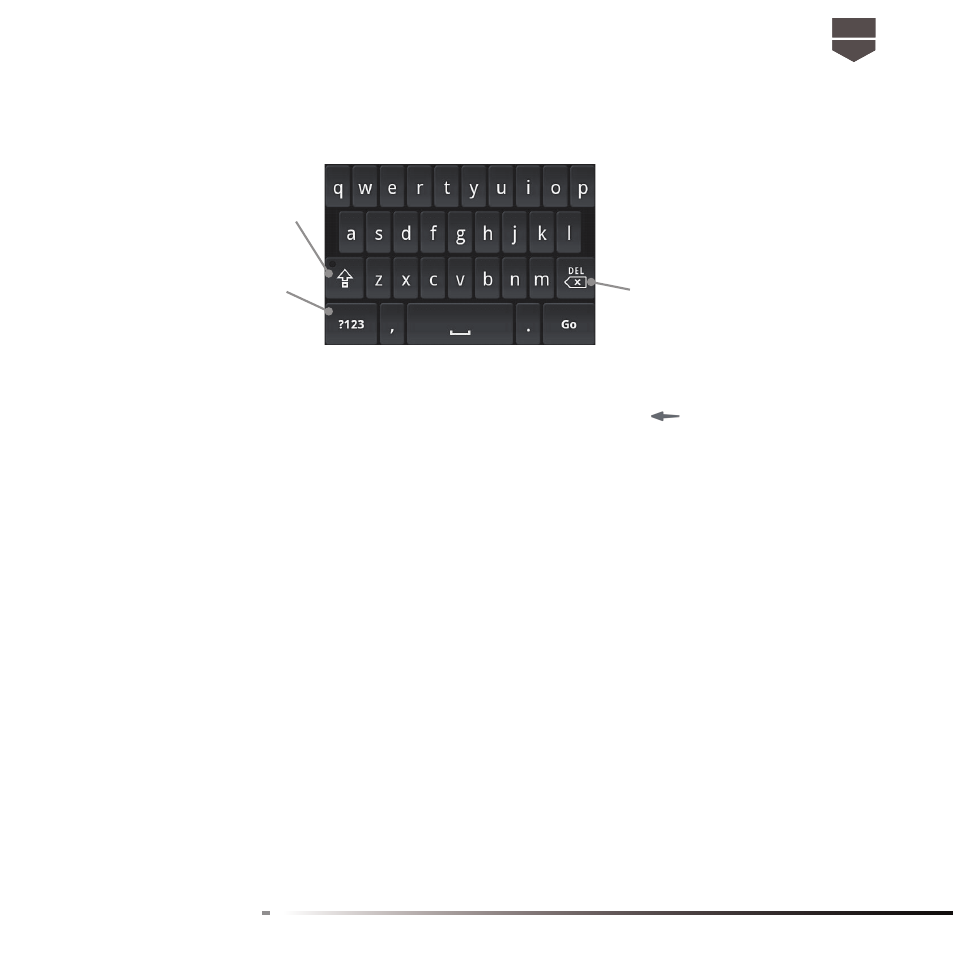
37
English
.
Tips :
• When you do not need the keyboard, you can close it by pressing
. To show the keyboard
again, touch a text box onscreen.
• If you need to insert or delete a character, use the fi nger to position the cursor next to the character
you want to edit.
Note : The available keys on the keyboard will be different depending on the current text fi eld
selected. For example, in the Browser, when you are in the URL fi eld, some keys at the bottom
row are replaced by alternate keys ( for example, .com key ) to make it faster for you to type web
addresses.
Input method
This phone is designed to support default Android input method and XT9 input method. You may
switch either input method by touching and holding the text area and select “ Input Method ” to
choose your preferred input method. XT9 input method supports visual keypad & handwriting of
your languages while Android keyboard allows you to do voice messaging.
Touch to enter letters
Touch and hold to access the keyboard
settings or switch input methods.
Touch and hold to access more face
symbols.
Touch and hold to access more punctuation
marks.