TAG Heuer LINK User Manual
Page 94
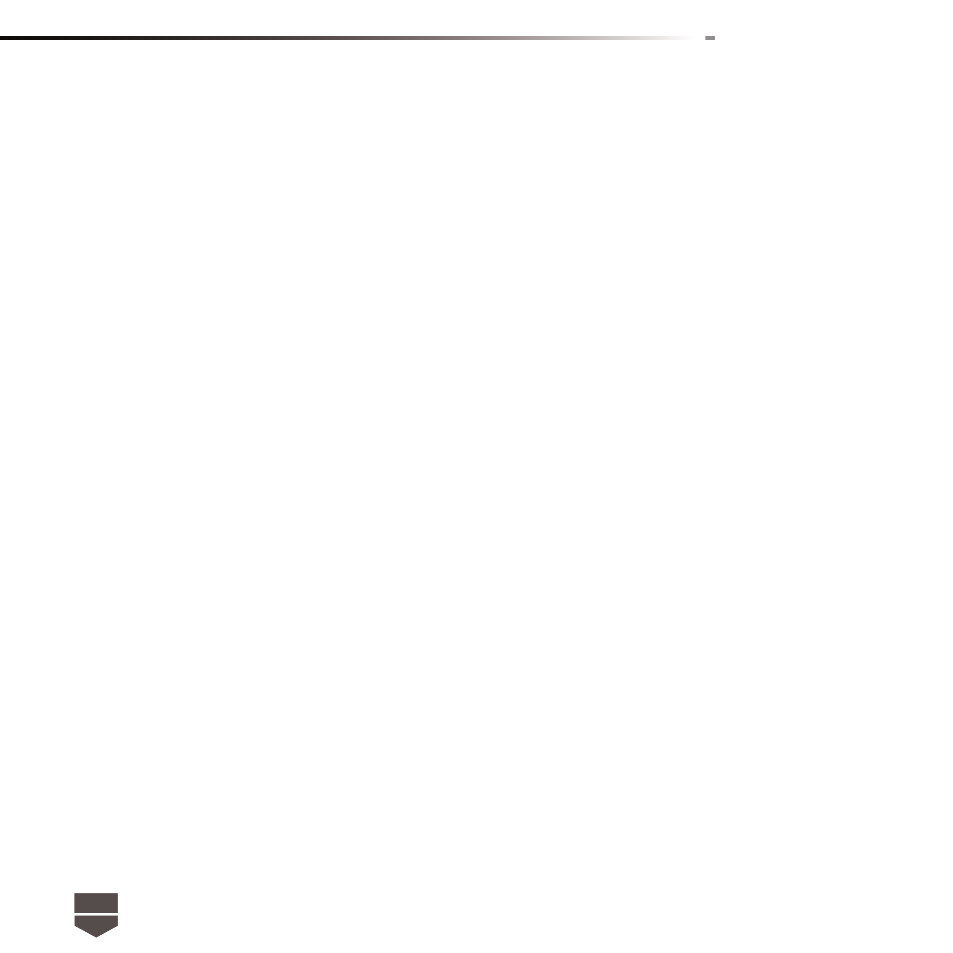
94
English
Use playlists
Use playlists to organize your music fi les. You can create as many playlists as you want on your
phone.
To create a playlist
1. Touch a category on the Music library screen.
2. In the list that appears, select the song that you want to add in the playlist.
3. Touch and hold the song, then touch Add to playlist on the options menu.
4. In the Add to playlist window, touch New and edit the name of new playlist. Touch Save to fi nish.
Tip : If you want to add the artist, album, or song to an existing playlist, touch the playlist’s name in
the Add to playlist options menu.
To manage your playlists
1. Go to the Music library screen and then touch Playlists.
2. Do one of the following :
• To play the songs in a playlist, touch the playlist name.
• To delete a playlist, touch and hold the playlist, then touch Delete.
• To rearrange the songs or remove a song in a playlist, touch and hold the playlist, then touch
Edit on the options menu. Touch and hold before the song you want to move, move it to its new
position, then release.
• To delete a song in a playlist, touch and hold the song, then touch Remove from playlist.
• To rename a playlist, touch and hold the playlist, then touch Rename on the options menu. Enter
the new playlist name, then touch Save.
Note : Recent songs are automatically inserted into the Recently Added Playlist fi le and cannot be
deleted or renamed.