TAG Heuer LINK User Manual
Page 101
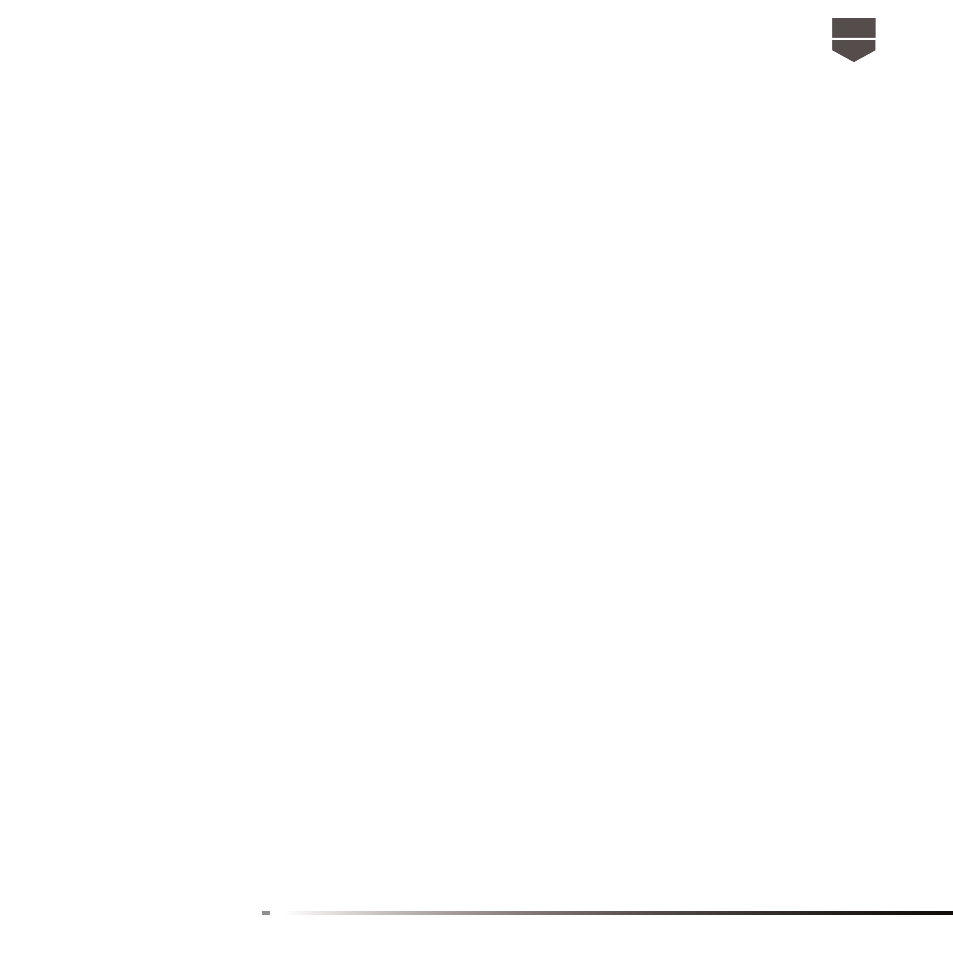
101
English
Protect your phone with a screen lock
You can further secure your data by locking the screen and/or requiring a screen unlock pattern,
entering PIN or password every time your phone is turned on or every time it wakes up from sleep
mode (screen is off). Locking the screen prevents accidental screen touches when the phone is in
your bag, purse, or pocket.
To lock the screen
1. Press the POWER key to turn off the display.
2. The screen will be locked automatically.
Note : To unlock the screen, slide the “Unlock” arrow to the right to unlock the screen.
Create and enable the screen unlock pattern
You can increase the security of your phone by creating a screen unlock pattern. When enabled,
you have to draw the correct unlock pattern on the screen to unlock the phone’s control keys and
touch screen. Please follow the instruction in the phone and follow the steps to setup the pattern
lock.
Important: When you fail to draw the correct unlock pattern on the screen after fi ve attempts, you
will be prompted to wait for 30 seconds before you can try again. If you forgot your screen unlock
pattern, touch Forgot pattern. You will be prompted to sign in using your Google Account name and
password, and create a new screen unlock pattern before the Home screen displays.
Backup your data
You can backup your data and restore to the original setting in the Privacy setting. Your data and
settings will be saved in the SD card. Your contact list will be backup in the Gmail by sync function.