TAG Heuer LINK User Manual
Page 93
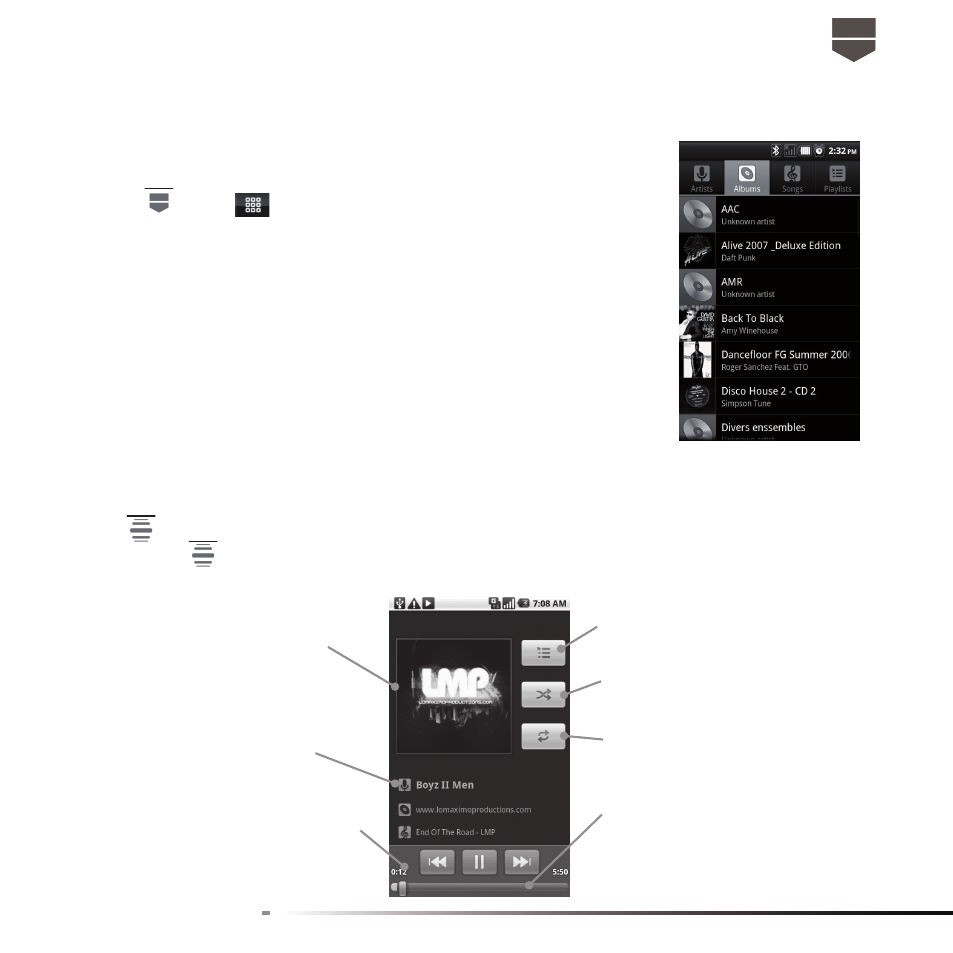
93
English
To open Music
1. Press
, touch
.
2. Touch the Music icon. The Music library screen displays.
Play music
Your music is organized into four categories: Artists, Albums, Songs,
and Playlists. Touch a category to view the list within each. When
inside a category, keep touching the screen until you reach the music
you want to play.
Music library
Touch a song to play it back
Note : Press the Volume key to adjust the playback volume as the quick access.
Tip : While on the Music playback screen, you can play all songs in your library in random order.
Press
, then touch Party shuffl e. The fi rst randomly selected song will play. To turn off Party
shuffl e, press
, then touch Party shuffl e off.
Touch to view the current playlist
Album cover
Long press to search from browser or
Youtube for information showed
1. Touch to play the next song on the album.
2. Touch and hold to fast forward the song.
1. Touch to jump to the beginning of the song.
2. Touch and hold to rewind the song.
Touch once to cycle all songs through the
repeat mode. Touch twice to cycle this song
to the repeat mode.
Touch to turn shuffl e on and off