The stereo headset, Turn your phone on and off – TAG Heuer LINK User Manual
Page 20
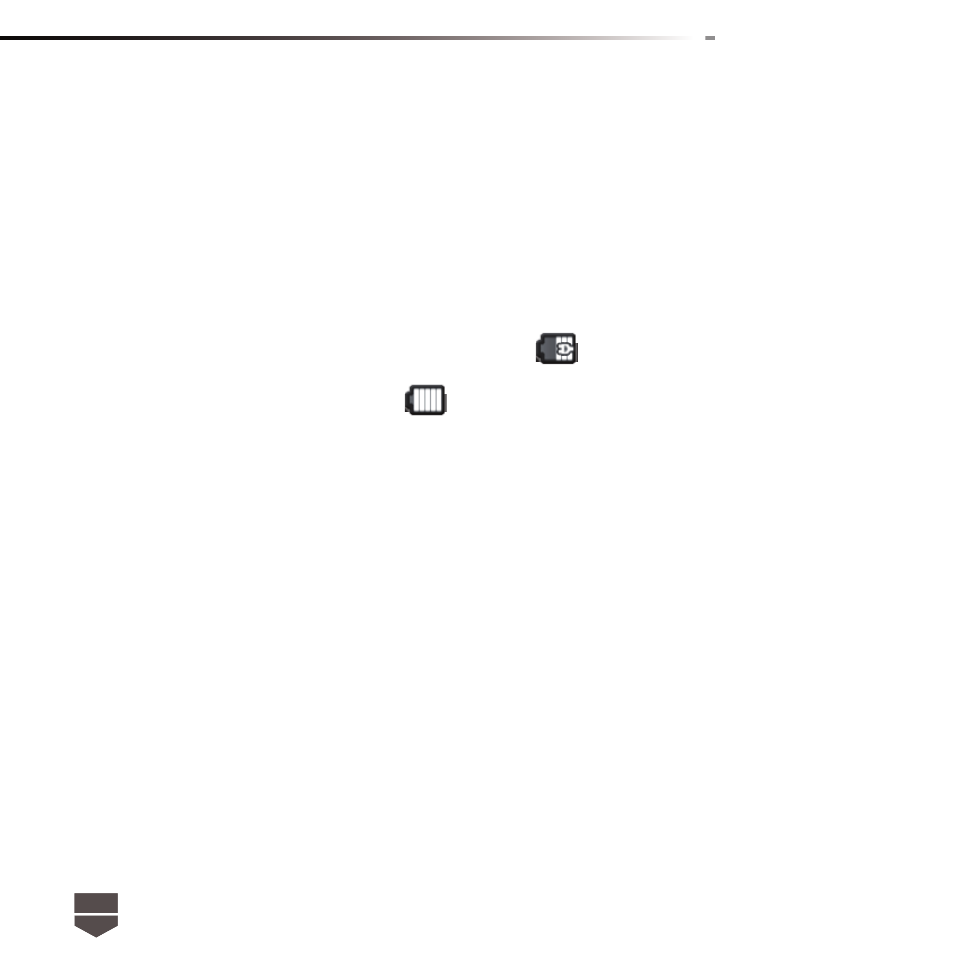
20
English
To charge the battery
1. Rotate the crown situated on the left side of the phone.
2. Plug the USB connector to the charger.
3. Plug in the AC adapter inside the door of the phone to start charging the battery.
Note : You can also charge your phone via USB cable connected to your computer.
As the battery is being charged while the phone is on, is displayed in the status bar of the
Home screen.
After the battery has been fully charged, displays in the status bar of the Home screen.
The stereo headset
To listen to music, video or FM radio, you might use the dedicated stereo headset which comes with
the TAG Heuer LINK.
To insert the stereo headset, rotate the crown situated on the left hand side of your mobile and
insert the dedicated headset into the same cavity as for the charger beside the SIM card and the
SD Memory card cavities.
Turn your phone on and off
To turn on the phone
Press and hold 3 seconds the POWER On / Off key situated on the top of your phone.