Settings – TAG Heuer LINK User Manual
Page 33
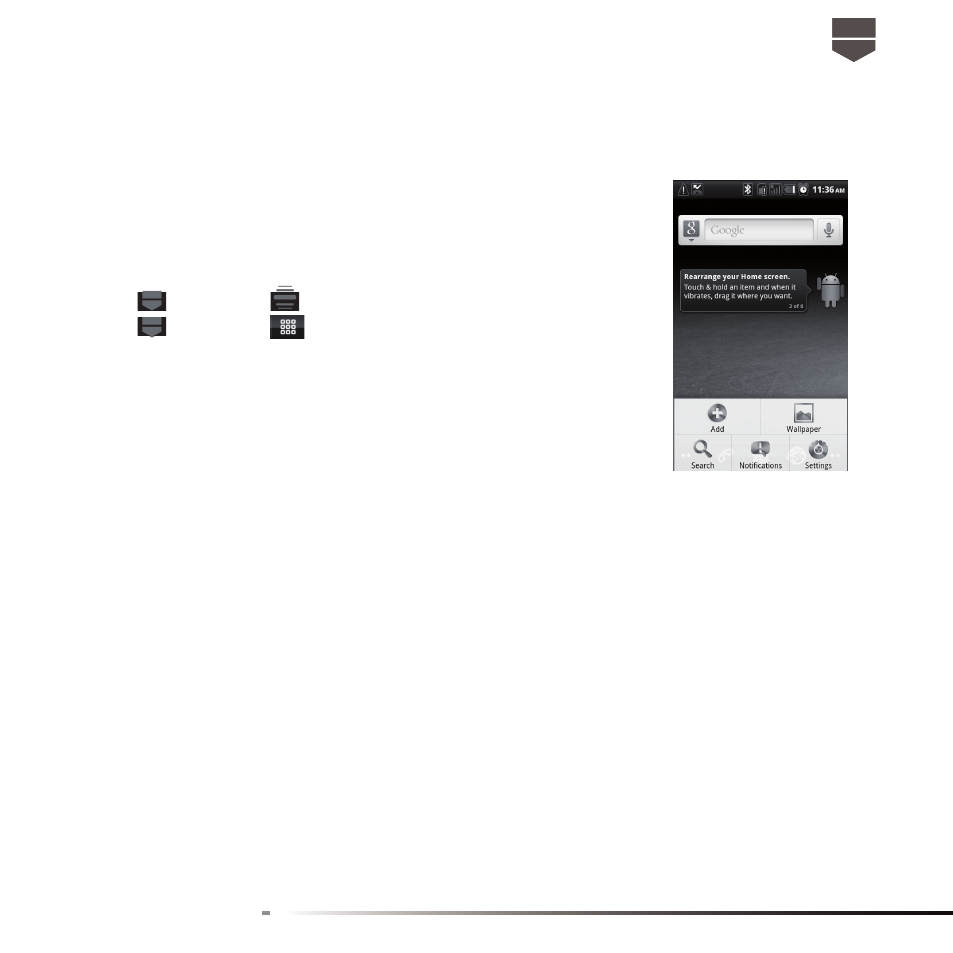
33
English
sETTINGs
Control and customize phone settings on the settings screen.
To open the settings screen, you can choose between the two
following options :
• Press , then press and touch Settings.
• Press , then press and then touch the Settings icon.
Wireless & networks
Confi gure your phone’s wireless connections, such as Wi-Fi and
Bluetooth, enable the Airplane mode, or set the options for roaming,
networks, and more.
Call settings
Set up call services such as voicemail, call forwarding, call waiting, and caller ID.
Sound
Set the call and notifi cation ring tones
Display
Set the screen brightness and screen timeout.
Location & security
Select the GPS location source to use, set the screen unlock pattern, or enable the SIM card lock.
Applications
Manage applications and installation of new programs.