ARM Electronics CMS User Manual
Page 100
Advertising
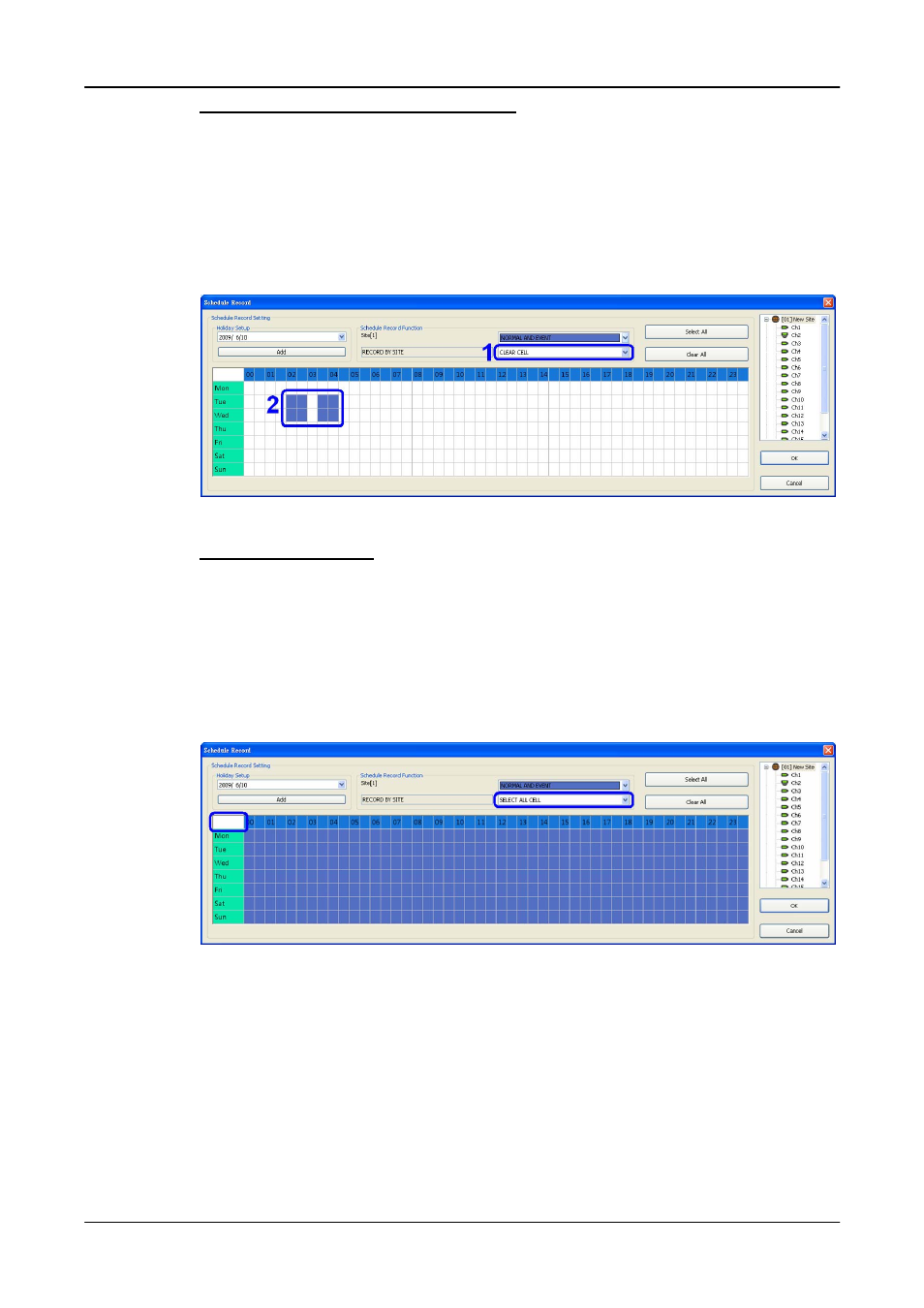
User’s Manual
99
Cancel Scheduled Recording Times
If users want to cancel a time frame from selected schedule, for instance,
3:00~3:30, set the selecting option to <CLEAR CELL> in box 1. Click and
drag the cells under 03 from Tuesday to Wednesday. The cells will be blank
which indicates that CMS is not going to record anything. Click on <OK> to
save and exit the Schedule Record window.
Select/Clear All Cell
If users want to set the schedule to record at all times, click on the circled
blank cell located on top left corner of the table or set the selecting option to
<SELECT ALL CELL>. If users want to reset the schedule of the site, set the
selecting option to <CLEAR ALL CELL>. Click on <OK> to save and exit
Schedule Record window.
Advertising